New
#1
Recycle bin not working as usual.
So, this is surprising. I just noticed this, but I don't know since when it's happening, but here's the problem: once I delete something, it doesn't appear on the recycle bin. I've checked its configuration and, unless I'm missing something, I think everything is alright. Here is a screenshot to see how I have it configured:
So, when I delete something (no matter what's the weight, there is not confirmatin dialog, neither is thrown to the bin. Anybody hee is having similar issues?
Thanks in advance.

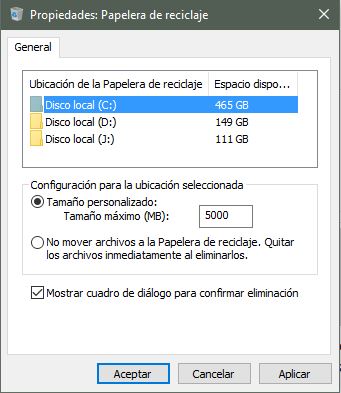

 Quote
Quote