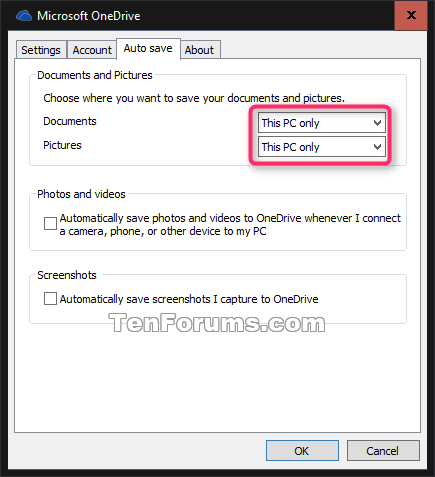New
#1
Unable to move location of My Documents or My Pictures folders
So currently when I go into "This PC" I have 6 icons at the top : Desktop, Documents, Downloads, Music, Pictures & Videos.
As I'm running my OS off a 120gb SSD I typically store my documents/photos/videos etc on another drive, in this case my D drive. If I right click > Properties on these folders there is a tab titled Location, which normally lets me change where the folder points to. However on both the Documents and Pictures folders I see the following issue when trying to change away from the default "Onedrive" location :
Note : This is the error I get when I try to move the folder location ANYWHERE, not just to the D drive.
Any help or troubleshooting ideas appreciated.

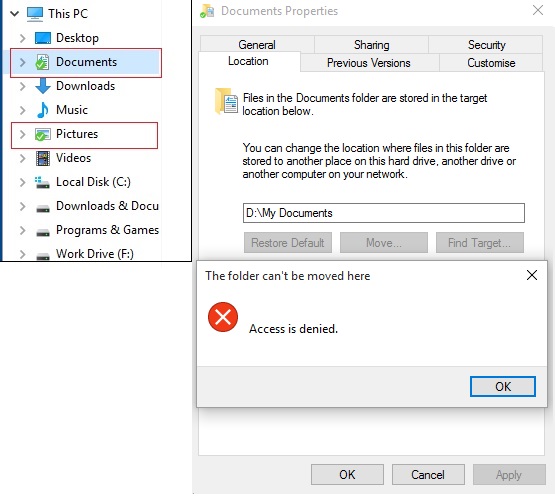

 Quote
Quote