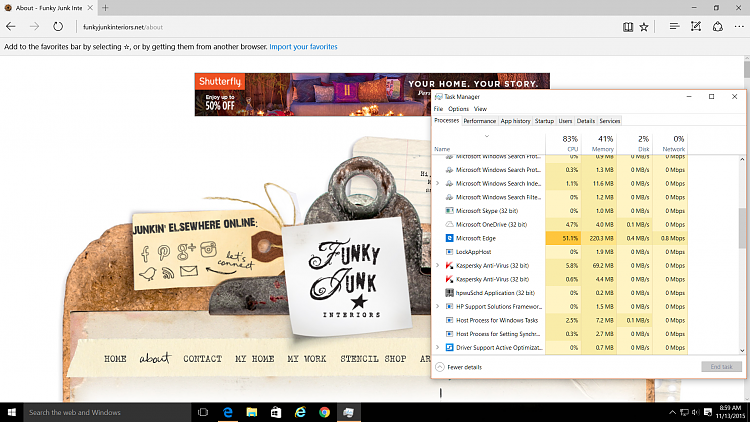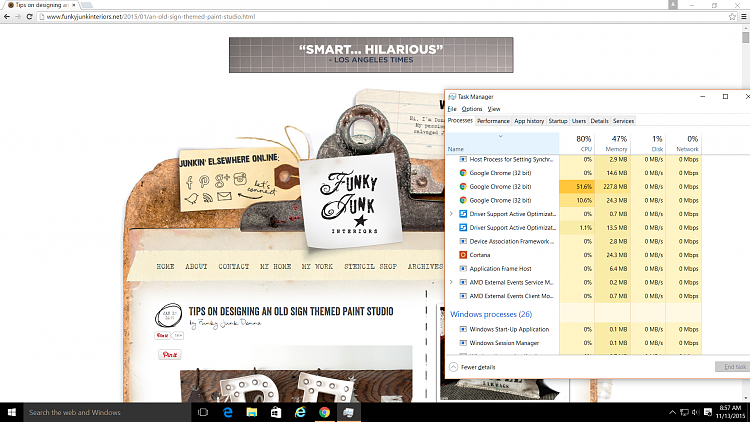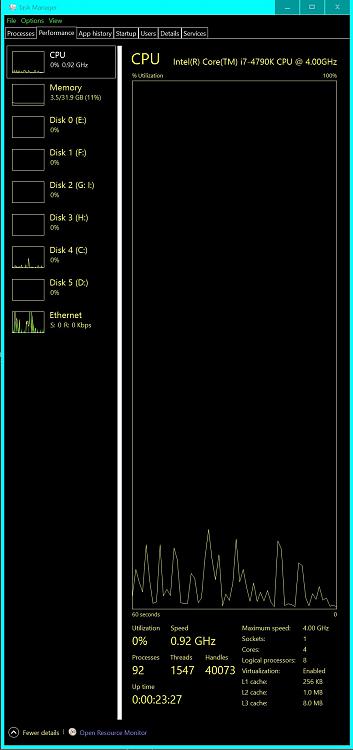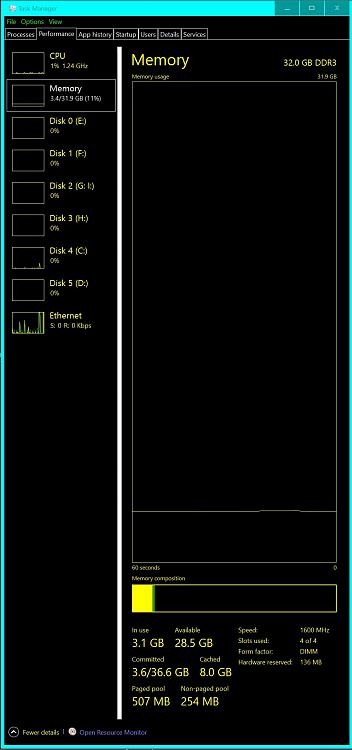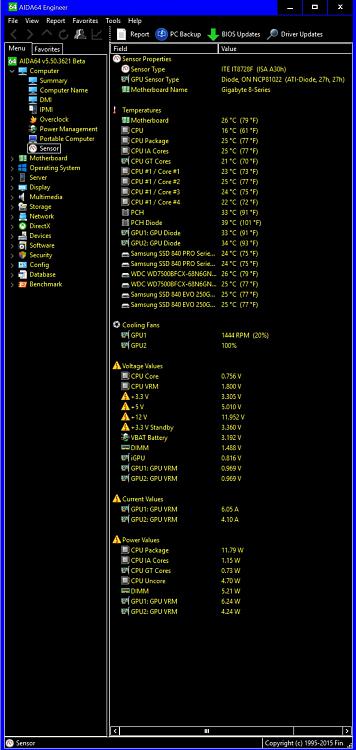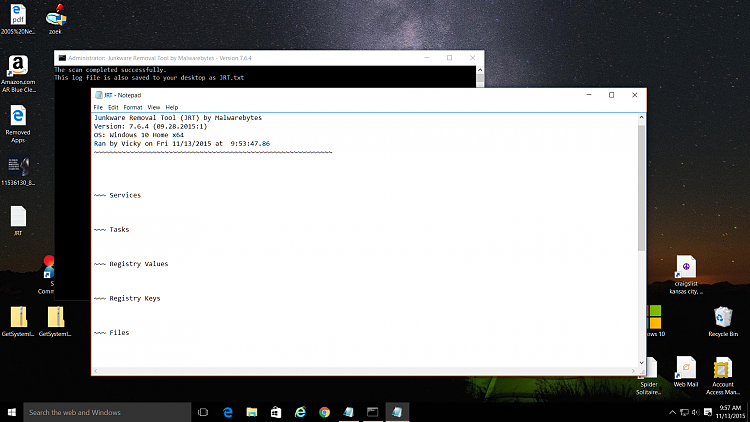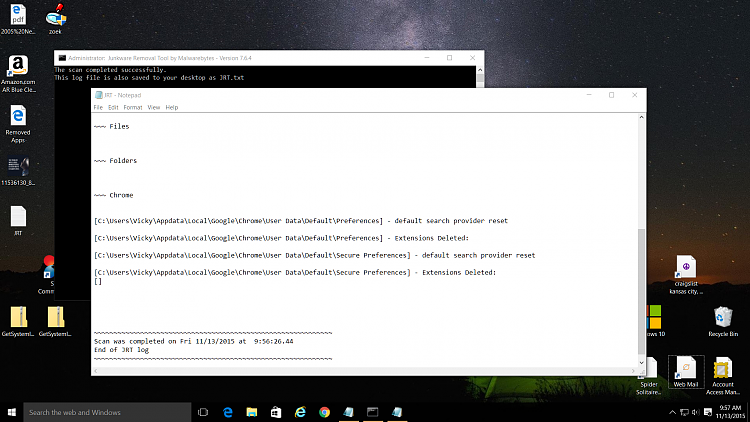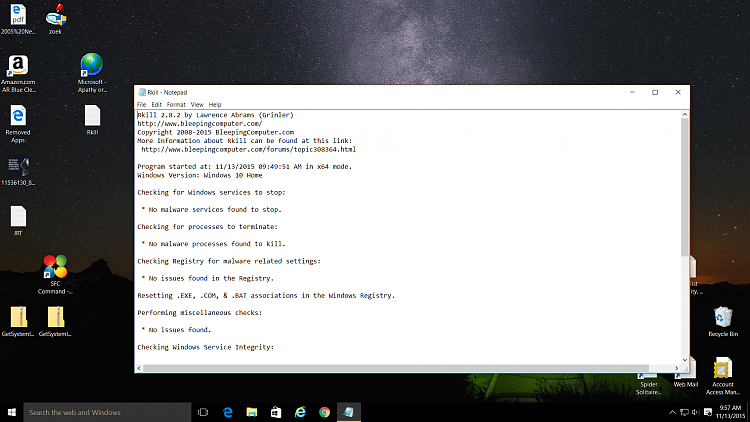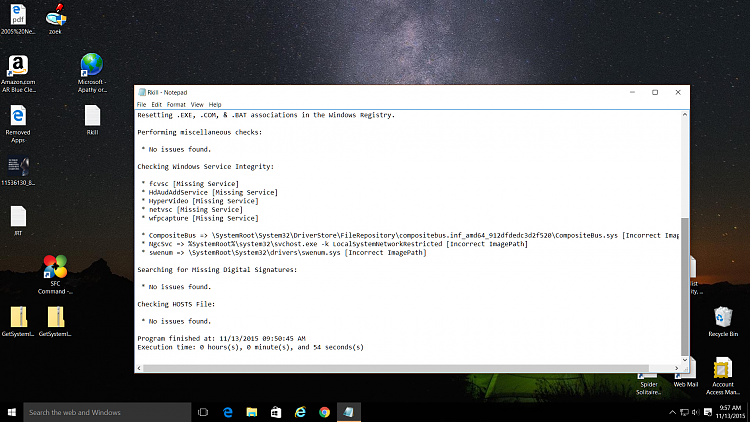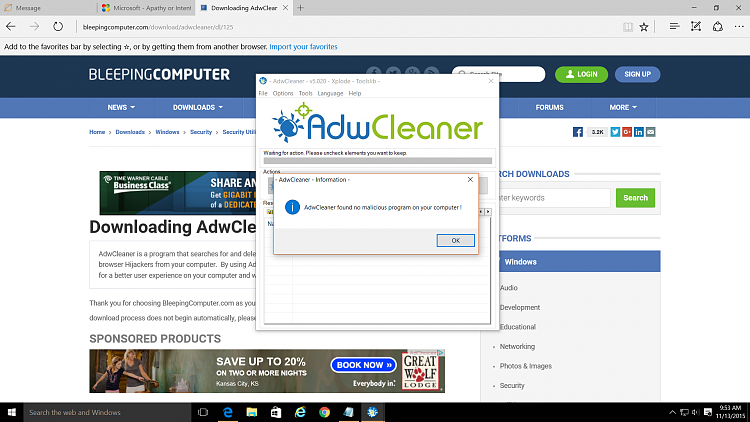Microsoft - Apathy or Intent
-
Badrobot 10 will work fine with 4 GB of RAM, if the person is just doing Web Browsing, checking email or using an Office program. I run with 12 GB on my wife's laptop. Windows 10 only touches maybe 2.5 GB of the RAM. The rest is used as Swap, to help speed up browsing, etc..
10 is a lot better at memory management then 8 was.
-
-
The same cpu/memory situation happens on Edge and Google
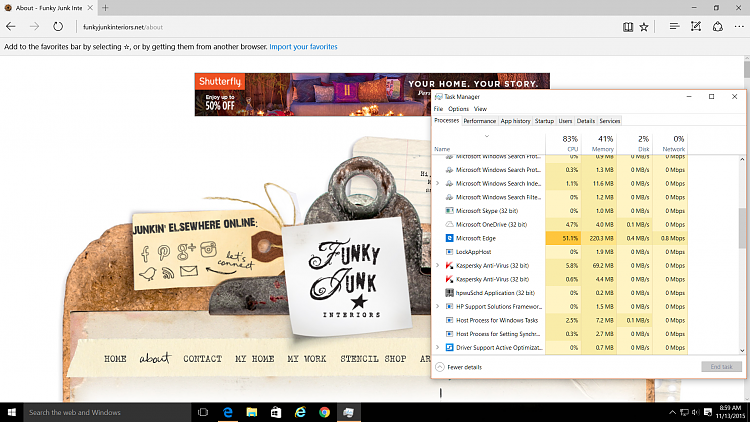
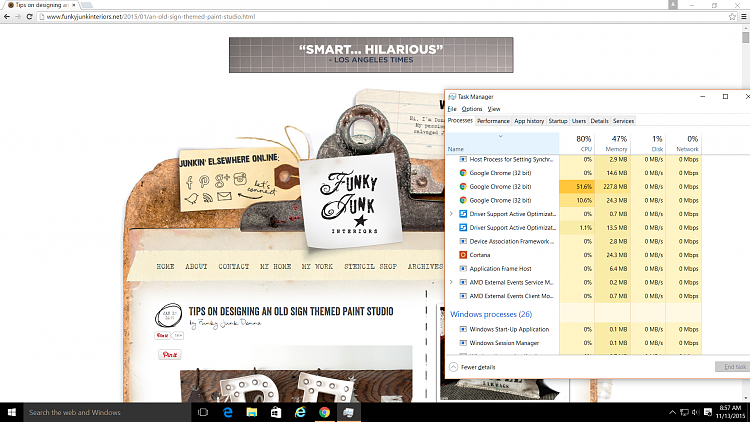
I will do as all of you have suggested and let you know what happens. Thanks so much for your time!
-
Badrobot 10 will work fine with 4 GB of RAM, if the person is just doing Web Browsing, checking email or using an Office program. I run with 12 GB on my wife's laptop. Windows 10 only touches maybe 2.5 GB of the RAM. The rest is used as Swap, to help speed up browsing, etc..
10 is a lot better at memory management then 8 was.
That's just a suggestion. But adding RAM will go a long way of course and 4GB is really just pushing it if you are on desktop. But I think her main issue is the CPU usage and not the RAM.
-
-
Forgot about something:
- Go into BIOS Setup, disable AMD Cool & Quiet and/or PowerNow!
- In Windows, change power plan to High Performance
Did bump into something similar, the reason the cpu usage was very high was because the cpu was running in low power mode, underclocked heavily.
-
-
Thanks for your responses. As explained, I don't pretend to be tech savvy; however, when I talked to people who are paid to have some basic knowledge about their software and each of them tells me something different, I get a little frustrated.
I would say forget about paying for further support. Since it was suggested that Kaspersky was the problem just uninstall it yourself to see if that changes things for the better. You can always put it back on later if it is not the cause of the problem. Regarding "infection" it is a classic ruse of many dubious tech support companies to suggest that your computer has a virus that you have to pay them to remove. Download MalwareBytes Antimalware (MBAM) from a reputable Windows software site, such as Softpedia or Majorgeeks. MBAM will find and remove any malware on the system and if it doesn't find anything the odds are extremely high that there isn't anything.
-
-
That webpage (funkyjunkinteriors.net/about) uses a lot of CPU for me also on Edge (far more than any other page I've been able to find). What is it like with a different page (like this forum)?
-
-
![]()
You had problems with the upgrade. Lots of people did. Just like lots of people had problems with the Windows 8 upgrade, and the 8.1 upgrade, and the windows 7 upgrade. Most people don't do OS upgrades, they simply buy new computers and get the new OS on a machine that was designed for it.
Simply put, OS upgrades are at best a 90% successful activity, and a certain percentage of people will always have issues that require reinstalling from scratch. Not all computers will be compatible with the new OS. Not all existing software will be compatible, and Microsoft simply cannot ensure that every possible configuration is thoroughly tested as there are trillions of permutations of hardware, software, and firmware.
You aren't forced to upgrade. You could have stayed on your old OS. And no, it's not too late to go back to Windows 7. Whoever told you that is an idiot.
This is all true, and no offense to you either, but this is not how Microsoft has presented the Windows 10 upgrade. The GWX app declares systems compatible based on a very superficial compatibility check and in many cases further research indicates that they are not compatible. In fact there have been instances where the OEM directly cautions people not to upgrade certain systems to Windows 10, but this is not reflected in the GWX app. And have you seen Microsoft advising caution and stating something along the lines of "OS upgrades are at best a 90% successful activity"? I haven't. Under the circumstances I feel that the grievances users have about failed upgrades have some legitimacy.
-
Vicky.
A friend had a computer which was running almost at a standstill.
Solved by uninstalling Kaspersky, Using ADWcleaner and Hitman Pro then MBAM.
After running the three above cleaners there were literally hundreds and I mean HUNDREDS of pups that needed cleaning.
Afterward you can reinstall Kaspersky


 Quote
Quote