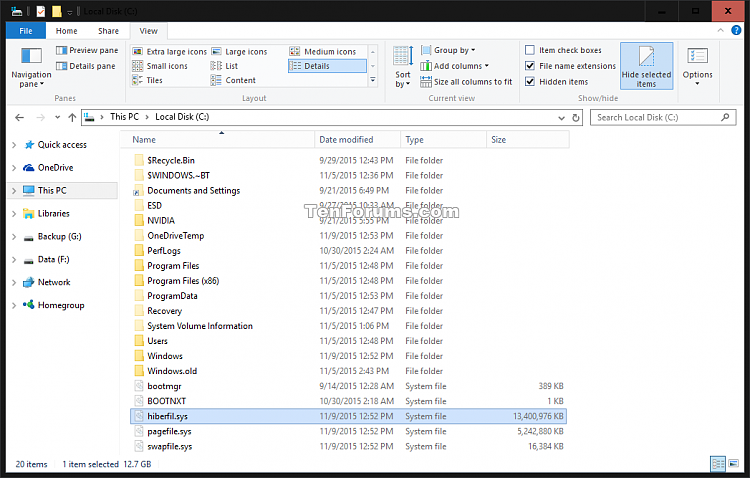New
#1
Where's my hibernation file?
I lost my hibernation capability in my upgrade from Win7 to Win10. So I am trying to get it back.
Couldn't find hiberfil.sys in C:\ so I looked for instructions on this site and found them. But here's what is happening (cut and paste from the elevated command window):
C:\>c:\windows\system32\powercfg /h /type full
The hiberfile size has been set to: 6361485312 bytes.
C:\>dir h*
Volume in drive C is OS
Volume Serial Number is C696-2CB5
Directory of C:\
File Not Found
C:\>
My file manager is setup to show hidden files but it also does not show hiberfil.sys in c:\
Just to be thorough I also searched the entire C drive for files containing "hib" but could not find hiberfil.sys.
Thanks, Bob


 Quote
Quote