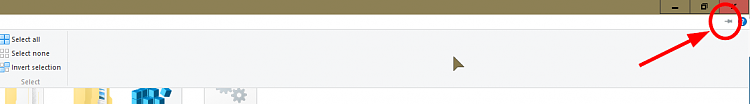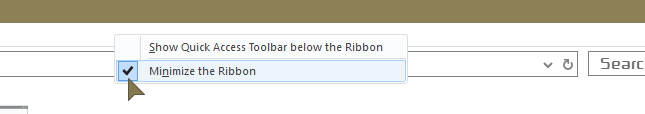New
#1
File Explorer Ribbons Cover Top Lines of Folder
When I open Windows 10 File Explorer from the Task Bar and choose Home, Share or View, the resulting ribbon covers the top few lines of the opened folder or files. How can I cause the ribbon to "bump" down the folder so that I can see the top few lines?
I hope I have phrased my question coherently.
Thank you very much.


 Quote
Quote