New
#1
Desktop not showing now??
Everytime I try to return to my desktop, it just shows my apps. It doesn't show my desktop at all, besides my desktop background, and I have no idea how to revert these changes, or how I even got it like this, but I can't view my desktop.
They aren't my running apps either, just general stuff.. Calendar, mail, photos, etc.
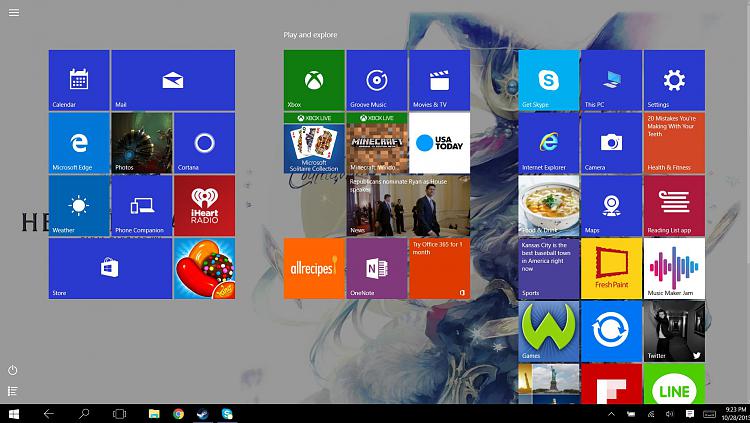



 Quote
Quote