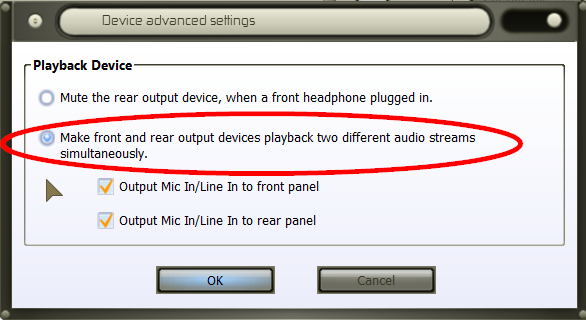New
#1
Need a PC Audio expert! OBS/Input Jacks/VB Cable?
Okay, I don't post on forums much, because I'm usually pretty good at researching through the inter-web, however I'm at a loss for wits with this problem, so I'll get right to the point.
I use OBS, Open Broadcaster Software, a lot and would love to have my viewers hear myself, my game, and some nice music. HOWEVER.. this is where the problem exists. When I go to my playback devices I only have "Speakers" and "VB Audio Virtual Cable" as the only working audio outputs.
Now for the hooked up devices.. I have a AT-2020 microphone, if that helps at all, I have two simple speakers hooked into a single rear 3.5mm green output jack on my motherboard, and then lastly I have my Sony headphones hooked into the front of my computer in another 3.5mm green output jack.
How my sound is set up now: I have default playback device as "Speakers" which responds to both 3.5mm jacks for some genius reason.... and therefore plays all audio my computer makes through both my speakers and headphones.
Now the question: How do I set up my rig to have all audio come out of my headphones, while excluding the music that will play through the speakers (that will be off so I can't hear them) thus going through the stream so viewers can hear it.
ANY help would be appreciated.
Thank you,
Mark
P.S. Because of my lack of forum posting, I have no clue if this post is in the right place.


 Quote
Quote