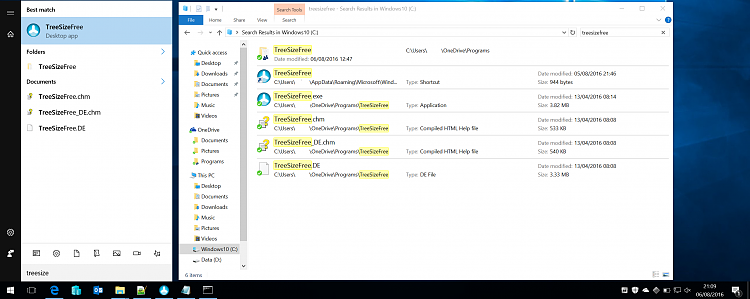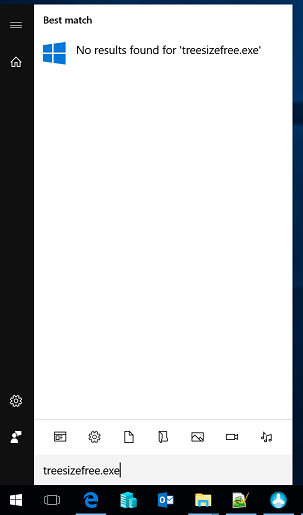New
#21
A clue as to what's happening. Old shortcuts sticking around while new shortcuts not showing up for updated programs is NEW info.
1. Knowing the directories and having to manually put things in and out of them is a workaround NOT a fix.
2. Doesn't work anyways! I wouldn't mind in the short-term doing the workaround but it's not working.


 Quote
Quote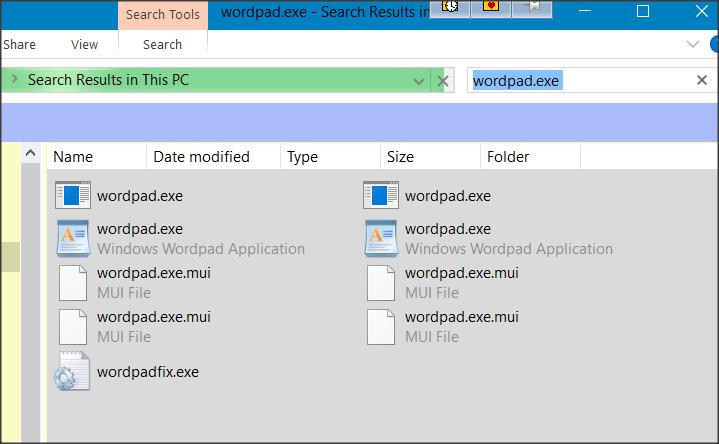
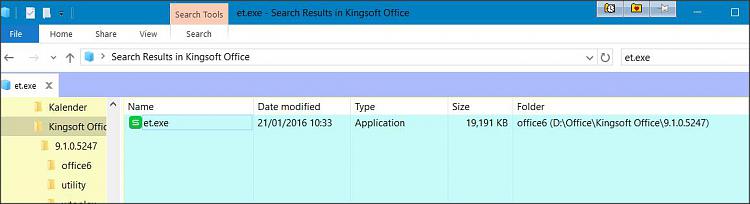
 and type et.exe do you find it? Certainly I don't...
and type et.exe do you find it? Certainly I don't...