New
#1
Program files (.exe) not found by Windows Search
Program files (.exe) which are not installed (and so don't have a shortcut) are not being found by Windows search. Shortcuts, help files, folders etc with the same name all show up.
Indexing is complete and .exe is defined (as default) in indexing options to Index Properties Only using the File Properties Filter. If I open up the old Windows 8 fly-out style search then .exe are found so they must be in the index.
I found this thread which is the same http://answers.microsoft.com/en-us/windows/forum/windows_7-files/windows-7-search-doesnt-work but the HKEY_CURRENT_USER\Software\Microsoft\Windows\CurrentVersion\Explorer\FolderTypes registry key doesn't exist in 10.
Any ideas how to make this work in the normal Windows search? (I'm not interested in any third party search tool).


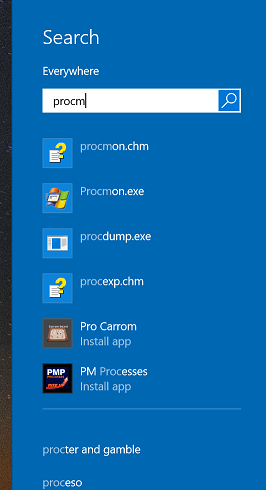

 Quote
Quote key and typing proc and doesn't show it, the second is from opening the old style search ("C:\ProgramData\Microsoft\Windows\Start Menu\Programs\Search.lnk") and it does.
key and typing proc and doesn't show it, the second is from opening the old style search ("C:\ProgramData\Microsoft\Windows\Start Menu\Programs\Search.lnk") and it does.
