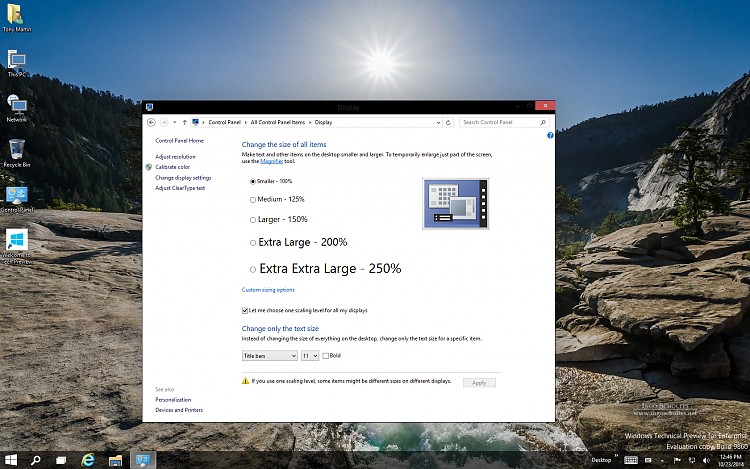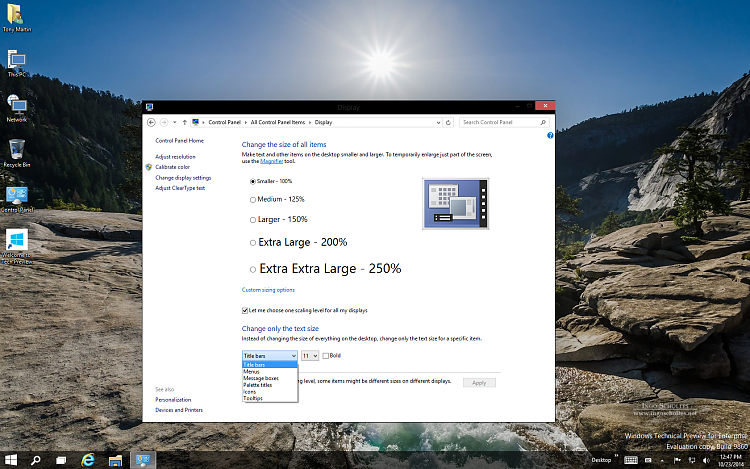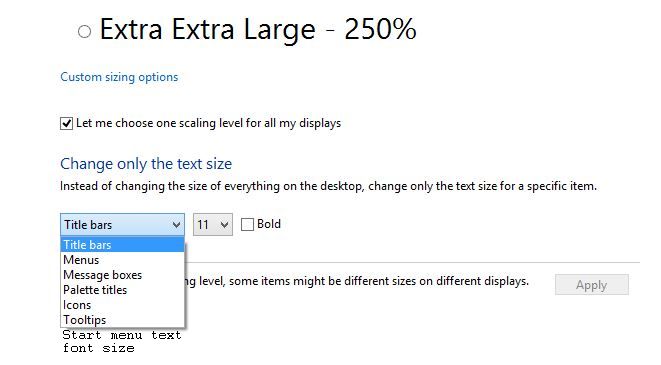New
#1
You can make the type on the start menu larger.
Hi
This doesn't actually give you a lot of choices buy it will make the type bigger.
Go to PC Settings, select the Display tab, at the bottom there is the More Options, option.
Set it to Larger and the type on the Start Menu will get a lot bigger.
I'd rather have something in between but that's probably coming in the future.
Mike
Added later, you have to go to the PC and Devices tab in PC Settings.
Then select the Display.
Last edited by MikeHawthorne; 23 Oct 2014 at 13:12.


 Quote
Quote