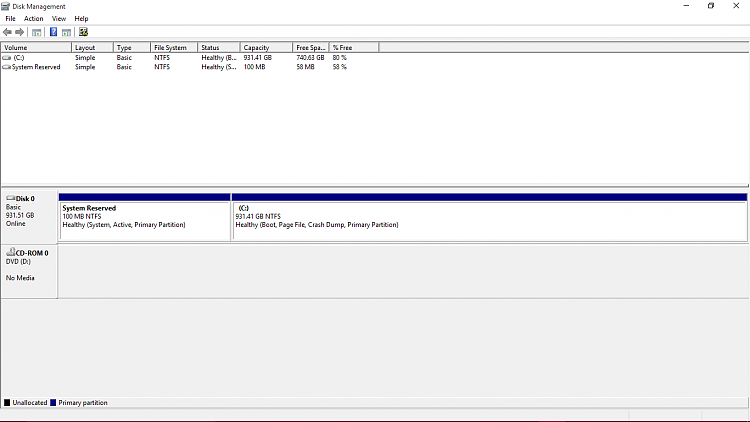New
#11
My original operating system was Windows 8 but whoever gave it to my friend downgraded it to Windows 7. Which is why I couldn't do a clean install before, according to others who were helping me. I'm not sure by what you mean by copy? Like on a USB too? I don't have the CD for Windows 7 Professional unfortunately. Will this be a problem?
And great! I have 8GB USBs right in front of me, I thought I needed one with at least 20gb and that's sadly the one I have probably lost. :/


 Quote
Quote