New
#11
problems with my windows 10
-
-
New #12
Very odd, it shows up in Manage add-ons but not in control panel.
These are instructions I have saved in a file for undetermined problems
like this:
You can fix Windows files by copy & pasting in an Admin Command Prompt:
Dism.exe /online /Cleanup-Image /StartComponentCleanup&sfc/scannow&Dism /Online /Cleanup-Image /RestoreHealth&sfc/scannow&pause
And let it run through then
reboot and run it again to check if it cleaned everything. It
may take awhile depending on your hardware(HDD or SSD), and it may
appear to freeze at 20% on the third part, just be patient and
let in run out.
-
New #13
-
New #14
I re-posted the command above, There was a problem when I posted the first time, try again please. I just tested it now, it should paste correctly now:)
try again please. I just tested it now, it should paste correctly now:)
-
New #15
-
-
-
New #18
-
-
New #19
-
New #20
Depending on hardware it can take a while, but you can still use the PC. If it finds something the first time through just reboot and run it again. Some times it takes a few try to repair, if after 3x's it doesn't repair, there are other options. Windows 10 is great, because there are a few non-destructive options(to your system set-up and installed programs), to repair it.
Related Discussions

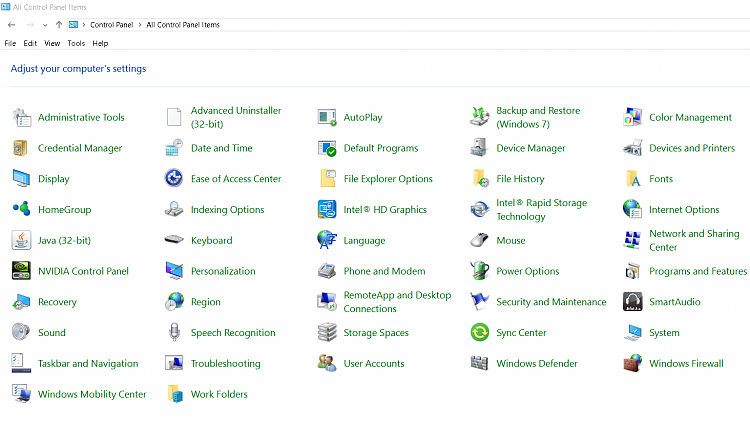

 Quote
Quote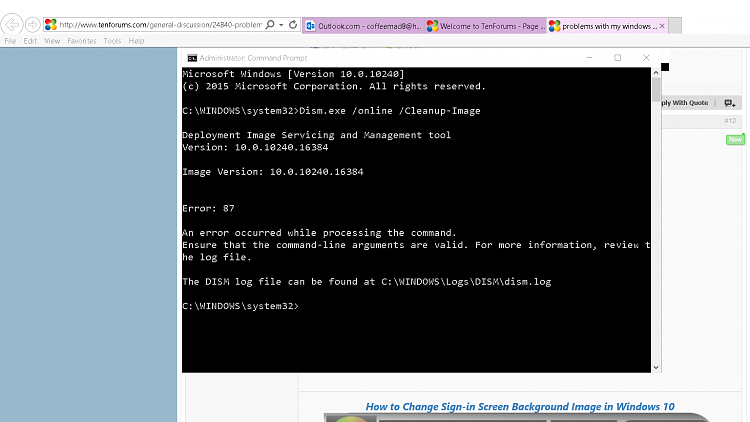
 I need something to do during my vacation, and this is what I consider "fun".
I need something to do during my vacation, and this is what I consider "fun".
