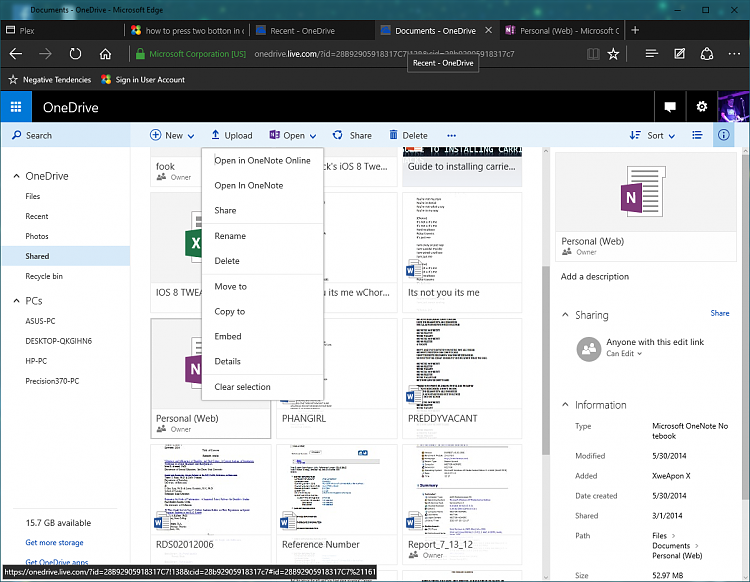How Would I do the Following in Windows 10 ?
-
How Would I do the Following in Windows 10 ?
How would I do the following in Win10, these are obviously old instructions and cannot figure it out:
1. Go to General Settings
2. Locate “OneNote”
3. Tap on “Reset”
4. Turn ON “Delete Login Credentials”
5. Turn ON “Delete all Notebooks”
6. Double Tap the Home Button
7. Remove OneNote from Memory
Thanks
-
-
![]()
I see what you mean, you may have to do that from OneNote.com There is a shortcut in your OneDrive "Documents" folder called "Personal (web)" which is your OneNote folder. But it cannot be directly accessed. In the OneDrive app for devices, you can see it, but it does not show in your synced OneDrive folder except as a link. But it's there. I don't know if there is any way to delete the contents save for deleting the notes one by one from within OneNote. There is a reset feature, but no access to it from within the Windows 10 OneNote Tile app.
I just checked the Office version of OneDrive, and it has more access to your notebook accounts. But no "Reset" button anywhere. I'd say the only sure way to delete a notebook is to delete the MS account to which it is connected. If the account is messed up, the OneNote Tile app may popup a "reset" button on startup.
OK, I think I know how to delete a notebook: Open your OneDrive account in a Browser. Then go into "Documents" and look for all folders that have (web) tagged on the end. Right click, then delete. That should effectively "reset" the OneNote account by deleting it.
Here is what it looks like:
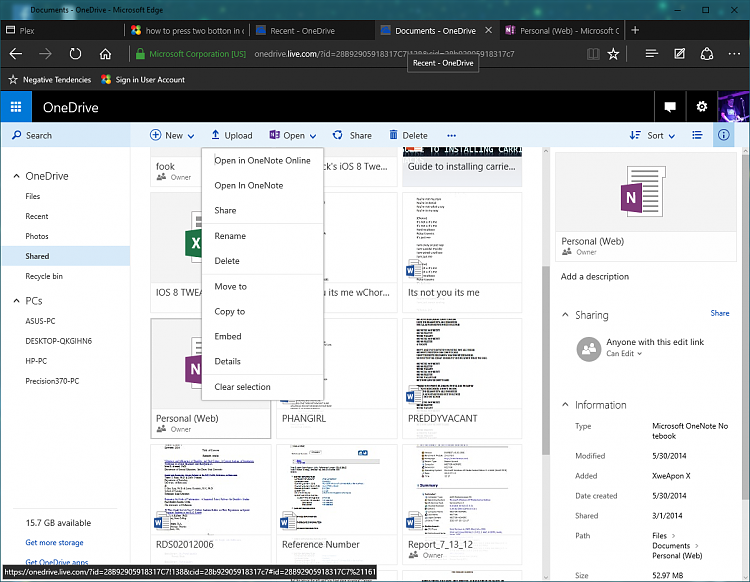


 Quote
Quote