New
#1
Win 10/ File Size/ Read-Error?
Hi all.
I don't think I've seen this on previous versions of Windows; this might be a unique glitch to Windows 10?
First, I want to show you a screen-capture pic of my storage: My "C" drive (I also have a "D" drive, a separate SATA HDD); my "C" drive is a Samsung SSD. As you'll see, it has 171GB free out of 232GB:
http://
Roughly a little over 60GB of space taken up with the Win 10 installation and the various programs I've installed since.
So, I was clicking around, and I clicked on Start/ Settings/ System/ Apps & Features; the Default seems to be that it will Sort them by Size; look at this partial screen-capture pic:
http://
At the top of the list, you see that first program? Calibre? Perhaps some of you are familiar with it; you can use it to organize, convert, and read e-books. But do you see the red arrow pointing at its supposed size? 89.5GB?? Uhhhh....no.
Calibre is a relatively small program after installed; I checked its installation folder over in Program Files (x86), and it's 169MB....megabytes....not even one Gigabyte.
Do you see the other red arrows? GiPo MoveOnBoot? Realtek High Definition Audio? Adobe Acrobat Reader DC? None of those sizes are accurate. The only one that is accurate in that picture is the one that does not have a red arrow: Harvester by Good Old Games (GOG) is about 1.5GB installed.
I even went to the Control Panel/ Programs & Features and checked there to see if it was reporting the same; yup. Here's a partial screen-capture pic:
http://
And ya know, especially that GiPo MoveOnBoot program; that little program isn't even one megabyte; it's 612KB!!
I mean, that first pic shows that I have 171GB free out of 232GB. Let's say - according to what's being reported - that I uninstalled the e-book program of Calibre; that would give me back over 89GB. You know what 171 + 89 is? 260GB. My total size of my SSD for the "C" drive is only 232GB.
I've rebooted by computer since discovering this "size" discrepancy-read the other day, thinking it was a fluke and would correct itself after a reboot. Nope.
And....this is a "clean" install from scratch. I had originally done the in-place upgrade to Windows 10 from my previous Windows 8.1. But then I downloaded the Windows 10 Media Creation Tool and put it on a USB drive. And, I didn't just install Windows 10 "over top of" my previous Windows 8.1; I deleted all partitions and, like I mentioned, did a "clean" install from scratch. As you might be aware, when you install a Windows OS over top of a previous Windows OS, when you finally boot to your desktop, in your "C" drive you'll have a "Windows.old" folder; I did not get this folder because I deleted partitions to do a clean install.
What's going on? Any ideas?
Thanks for any input,
Pez

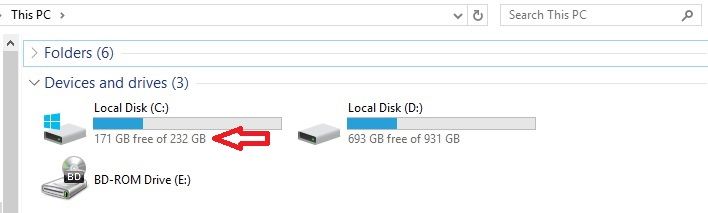
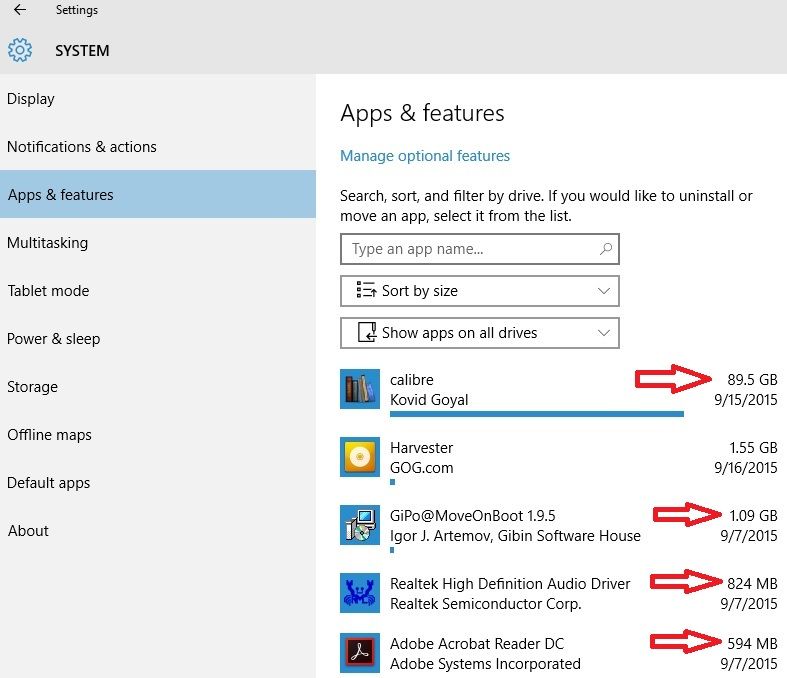
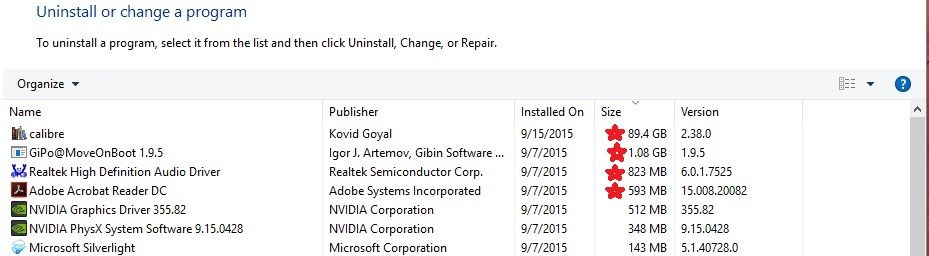

 Quote
Quote
 I don't think I should need to uninstall that; I wouldn't imagine that's the problem.
I don't think I should need to uninstall that; I wouldn't imagine that's the problem. If I go to the folder where the program is installed, right-click and choose Properties....it shows the correct size, kind of around the size you have listed (Calibre around 195MB; Adobe Acrobat Reader DC around 187MB).
If I go to the folder where the program is installed, right-click and choose Properties....it shows the correct size, kind of around the size you have listed (Calibre around 195MB; Adobe Acrobat Reader DC around 187MB).