New
#71
And here are a couple more . . . Well, I took a chance and tried the last three.
Let me know if you need more, since I was rather tired of trying to upload .jpg last night and StarFerret got rather grumpy.
Edit: Under Boot Options, when there's a Jump/Flash/Thumb drive attached, it is also shown as an option.

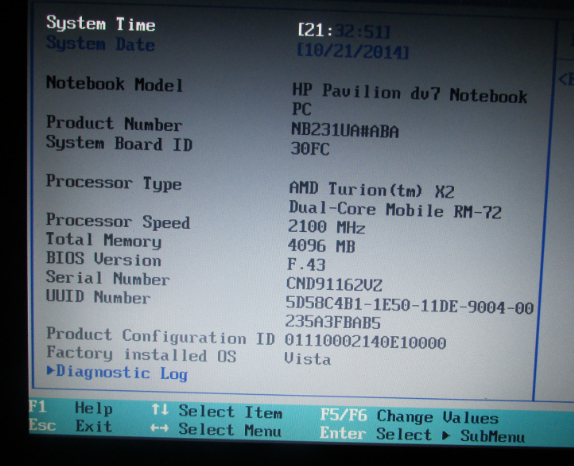
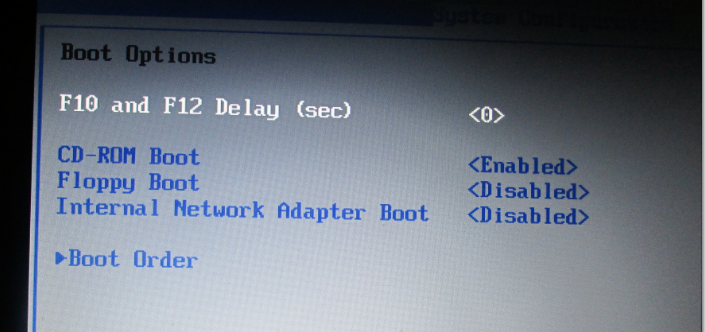


 Quote
Quote