New
#21
The clean boot tutorial was followed, but not to the letter. Perhaps misunderstanding the instructions, MS services were disabled - this bricked the system and resulted in a reinstall. The key information was that there were no services other than MS services - if that's still the case, Wynona is good on that front.
It would be helpful to see the BIOS settings as Greg requested.
The behavior seems to follow a start with a disc in the optical drive (the ESC key sequence).
If there's no disc in the DVD drive, then it would be good to know the Boot order (HD/DVD or DVD/HD).
It would also be good to know if you have any virtual CD roms installed (Daemon Tools?)
The last thing I thought of was the physical Optical Drive (OD) might be faulty. How comfortable are you with hardware. Removing an OD is fairly easy - a few screws, pull it out and you're done.
Hold off on this until the last thing to try - I'll try to locate the service manual that will provide detailed information specific to your machine.
It might be worthwhile to check for a ghost device in Device Mgr.
Create a new environment variable for your user
Right click This PCPost screen shot(s) showing ghost devices
Select Properties
Select Advanced system settings
Click Environment Variables... button (lower right area)
Click New... button under User Variables for username (top section)
Fill in the following fields
Variable name: devmgr_show_nonpresent_devices
Variable value: 1
Click OK (out of Environment Variables)
Click OK (out of system properties)
Open Device Manager
Select show hidden devices from the View mneu
expand each category
look for greyed out devices
note: you can collapse any category that doesn't have any ghosts - also collapse legacy devices if present

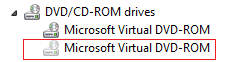

 Quote
Quote




