New
#11
Tully,
Did you turn off screen saver?
Screen Saver - Turn On or Off - Windows 7 Help Forums
There is login password (on boot up or restart) and there is "wake up" password.
Everything have been discussed. But do it again the other way.
To remove login password on boot up (restart), type "netplwiz" on start menu search, click enter and uncheck the box that says "Users must enter a username and password to this computer". Click Apply, then Ok.
To remove "wake up" password,
PC Settings >>> Users and Accounts >>> Sign-In Options >>> and click "Change" under "Password Policy".
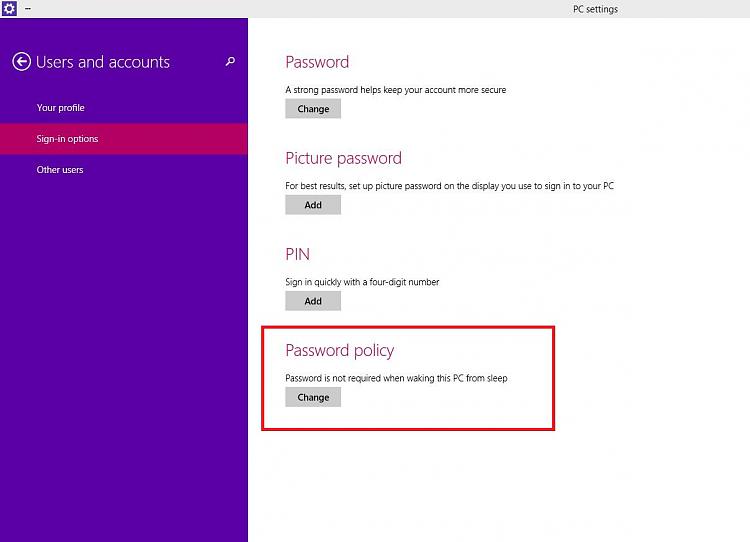
Last edited by badrobot; 12 Oct 2014 at 20:23.
Right click start menu and select control panel
at the top right of the control panel click where it says view by category and change this to large icons
(same as below)
Control Panel - Open in Windows 8
you should now have something similar to the image in post number 12
hopefully power options shows on here
Last edited by Brink; 14 Oct 2014 at 07:53. Reason: added tutorial link for more info