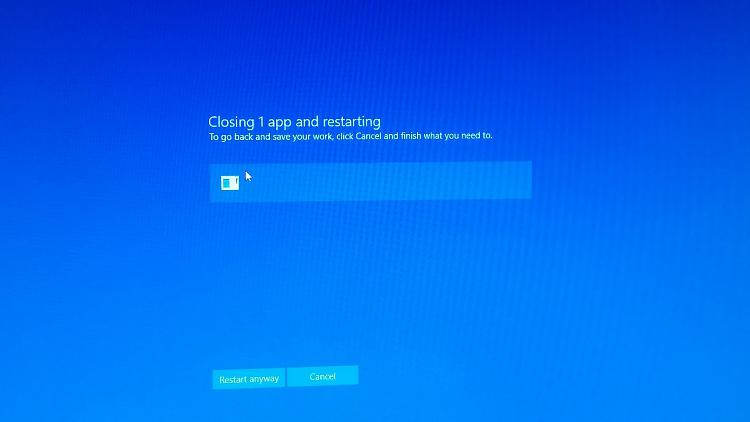New
#1
Windows 10 unresponsive on many bootups, after waking from sleep
I have done a ton of searching, but haven't seen any issues exactly like mine. I will try to explain as best I can, and am looking for things to try and see if I can fix. This is a PC purchased with windows 10, it wasn't an upgrade. Only thing I did was clone the operating system onto a SSD hard drive, and keep the original drive for storage.
Maybe every 3rd bootup, or any time I wake from sleep, the computer is unresponsive on many programs and system functions. It isn't frozen, edge browser always works, office works, other programs work. It isn't trying hard or chugging away either, opening task manager shows little or no CPU, hard drive, RAM, network activity.
This is what doesn't work:
chrome browser - click to open, nothing happens. maybe 20 minutes later if I don't restart, it will open.
windows store - won't open.
windows store games - won't open.
windows explorer - won't open to browse files, click and nothing. same as chrome, maybe 20 minutes later it will open.
windows update - won't connect.
Some times when I boot up, everything works perfectly, no issues. But like I said, maybe every 3rd bootup, or after waking from sleep it doesn't function correctly.
I am pulling my hair out, thanks for any help!
Not sure what info I need to include about the PC, but it is all new components.


 Quote
Quote