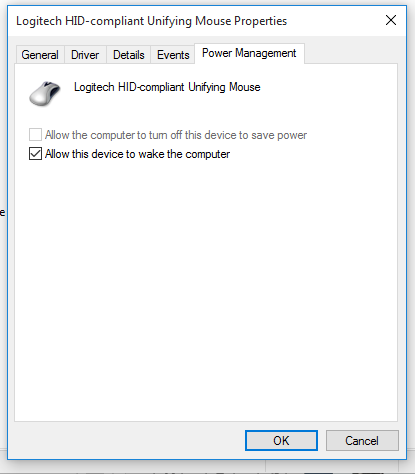New
#1
Sleep: Keeps waking up!
Hi Folks,
Since I upgraded to 10 I have had constant issues. Mainly when I put the machine to sleep it wakes itself up automatically.
I have banned all deviced from allowing it to wake, removed it from any workgroups and a million other fixes I have seen online. Yet I can't get it to stay asleep.
Anyone else has this issue and fixed it? Thanks in advance!
EDIT: after viewing logs this file: NvStreamKms.sys is set to "demand start" and the next entry is the computer waking.


 Quote
Quote