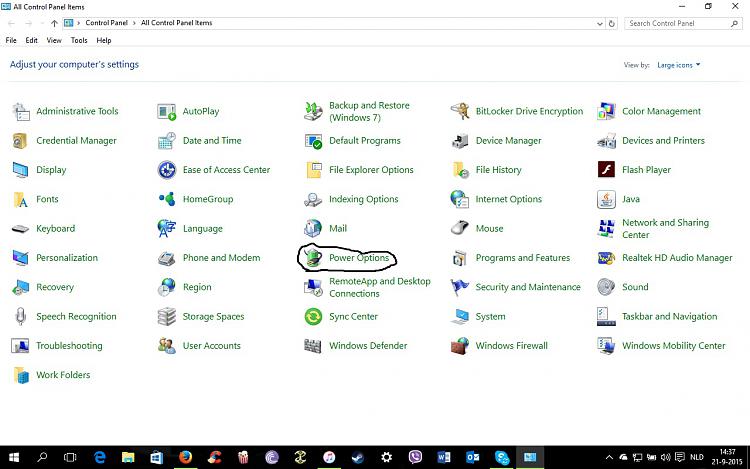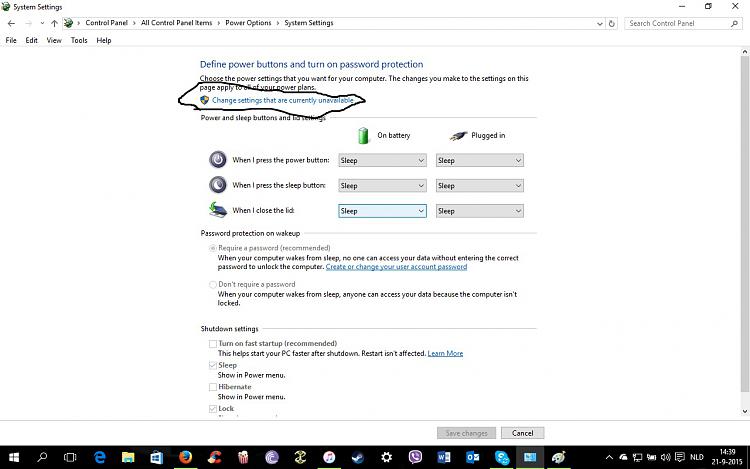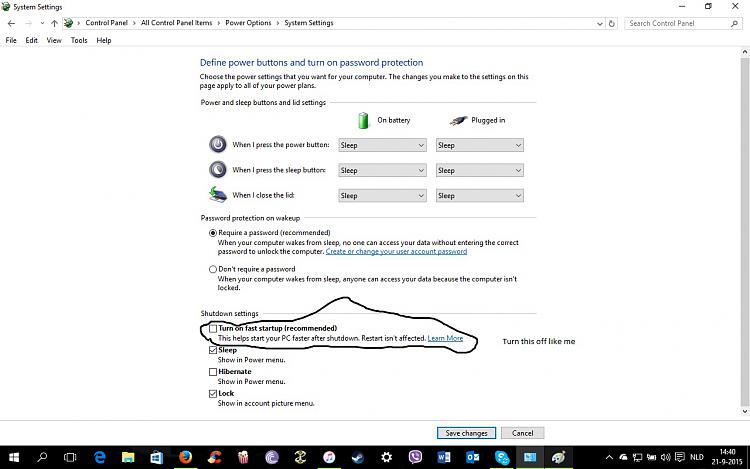New
#1
Black screen after starting laptop (window 10)
I have a ASUS N53S and after having upgraded to windows 10, I came across a few issues. The update when well and windows 10 is working on my laptop, however, I have an issue where I am presented with a black screen when i start my computer. I do see a ASUS screen and a windows boot screen before it goes black, however after the windows boot screen passes (the one with the blueish window icon) the screen goes to black, but it is still on (meaning the monitor is still turned on just not displaying anything). This issue occur after i restart ( few days before doesn't on the laptop). I try to on and off the laptop for few times but still the same problem and the last time i restart again and left it for a night and it doesn't change which still in black screen. So, now what should i do to let it display with desktop since now still in black screen with movable mouse. Please help... Thanks


 Quote
Quote