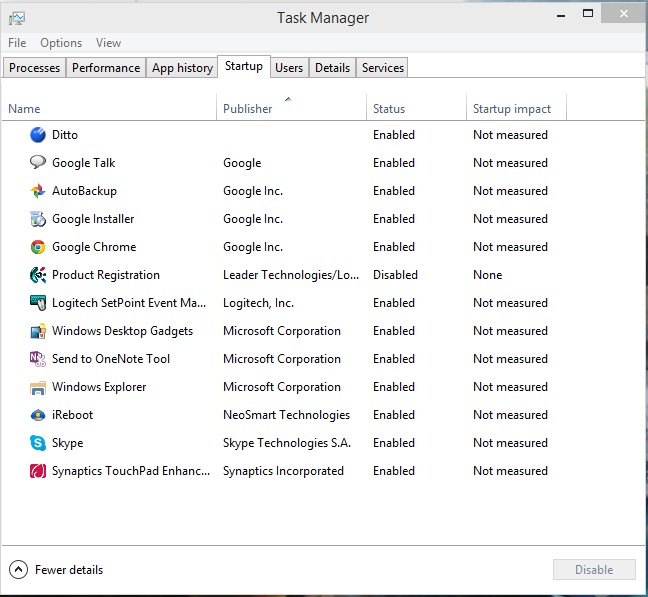New
#21
I followed the instructions in the tutorial but nothing happened.
My startup programs do not start with windows when start screen is enabled. Once I choose for start menu then everything is alright and all startup programs start with windows.
Do the startup programs start with windows when you have start screen enabled in your computer?



 Quote
Quote