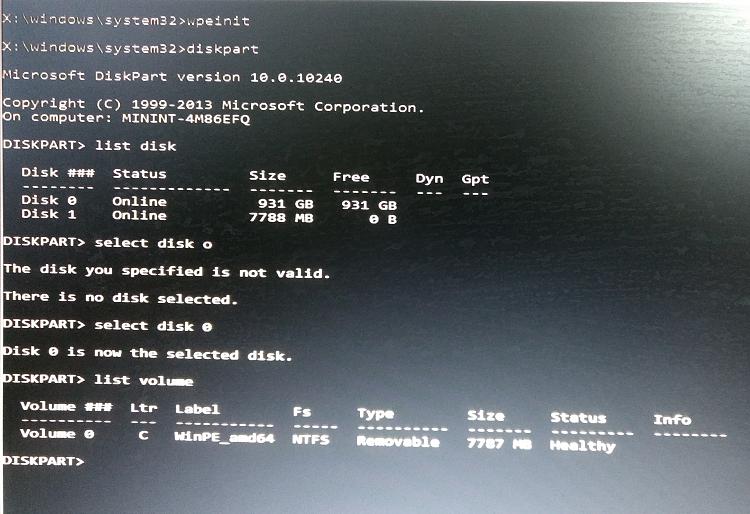New
#1
Unable to boot to Windows not even from USB drive
Hi, the other day I was greeted with blue screen that "a required device is not connected" and the PC wont boot. I tried EasyBCD but it did not work and stuck on some ATA error loop.
But after that I got a new blue screen and this time "The Boot Configuration Data file doesnt contain valid information for an operating system".
File: \Boot\BCD
Error Code: 0xc0000098
Now the problem is i am trying to boot my computer to attempt some repair but its not showing me anything even I am booting from the bootable USB drive created in Rufus. I have also tried setting priority to USB in boot sequence but in vain. What can I do, i am not even able to format and install an operating system. Set aside the question of repairing. PLEASE HELP !!
Note: This is the third time I am getting this kind of problem in one year of my purchase of new PC. I have UEFI BIOS and I dont know may be thats the culprit behind all this. All the three times my BIOS settings was default and PC was working fine but one 'fine' day everything suddenly changes and everytime I had almost the same kind of problem.
PC Configuration
Windows 10 Pro
Intel Core i5 Skylake
Gigabyte H110 S2PH
Kingston Hyper X 8GB
Three Hard Disk Western Digital 1 TB, 640GB and 500 GB


 Quote
Quote