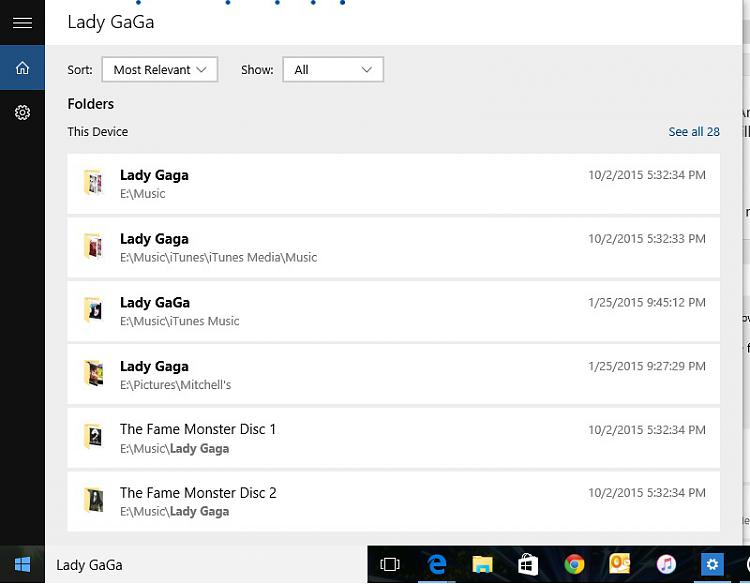New
#1
Search Not Working Correctly
Hi,
My search box doesnt seem to be working correctly.
When i seach for my files, nothing appears unless i click search my stuff > Other place to look > File explorer.
Its fine when searching for apps such as Word or Edge.
I've tried rebuilding my index and what not but i cant seem to get it to work.
I have attachted a screen shot of my current search build


 Quote
Quote