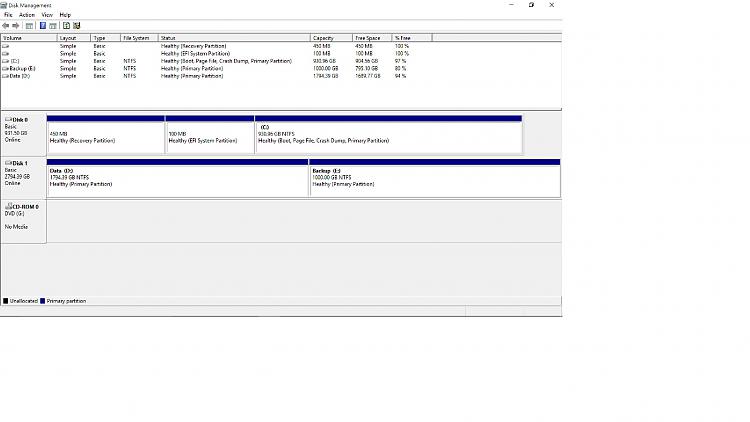New
#11
I don't know what to tell you Jack? I did the same swap on my wife's Acer laptop and didn't have to change any BIOS settings. Secure boot etc is enabled by default on both laptops. My 2 desktop PC's are just legacy BIOS. No problems installing Windows 8 or 10 on any of them. The only BIOS setting I change is boot order to do the install.


 Quote
Quote It could have been quiet boot, depends on the BIOS. I sent you a PM.
It could have been quiet boot, depends on the BIOS. I sent you a PM.