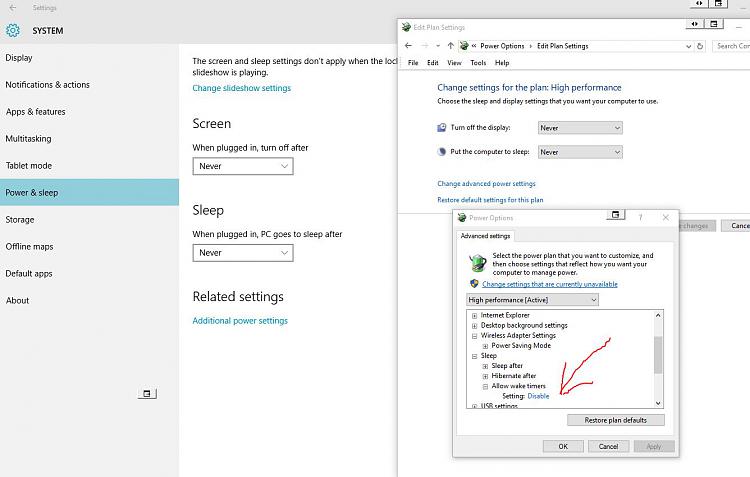New
#1
Windows 10 desktop reload problem
Hi guys, my computer reloads its desktop continuously every time when it is connected to a network. However, this doesn’t happen when there is no network connection.
Can you guys teach me how to fix it?
This really affects the user experience.


 Quote
Quote