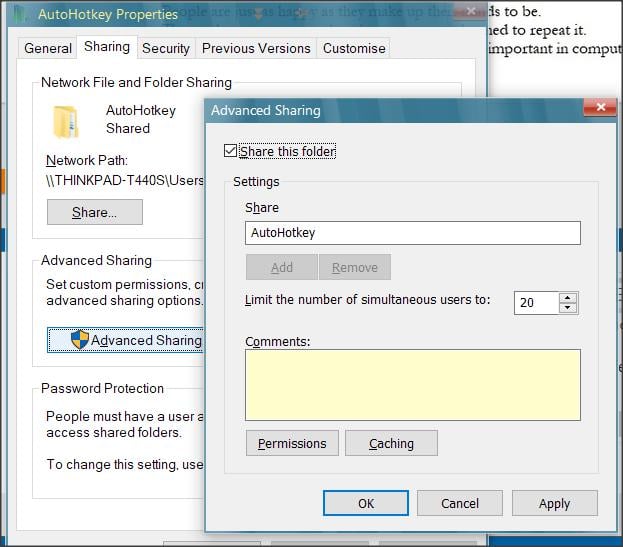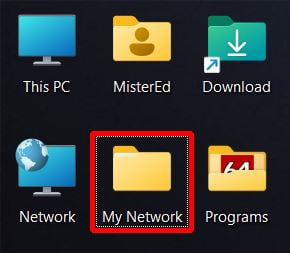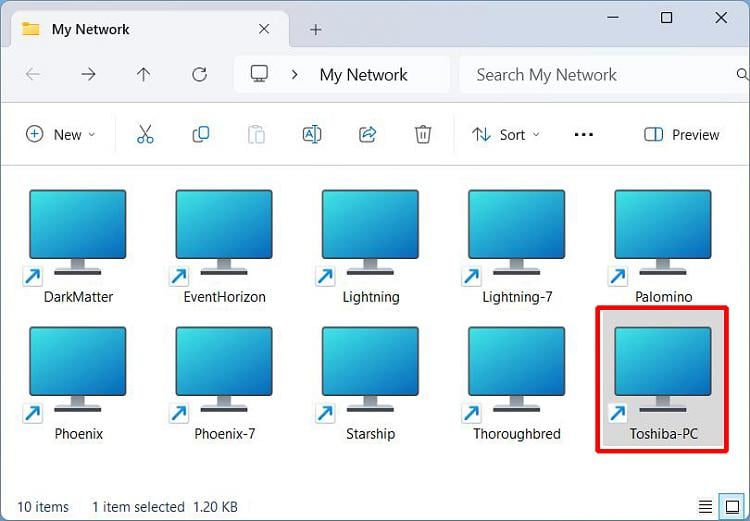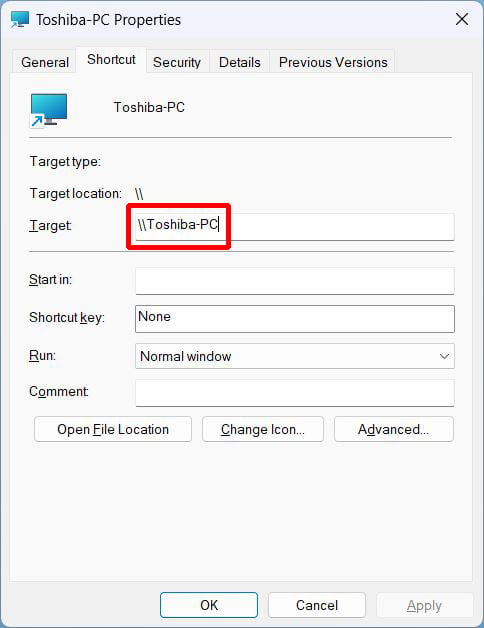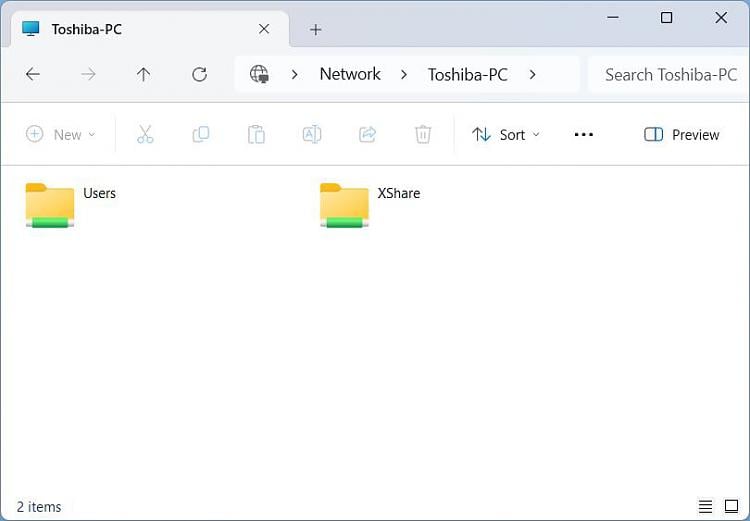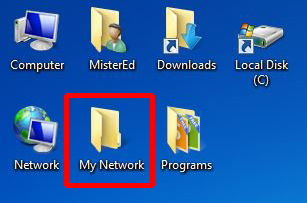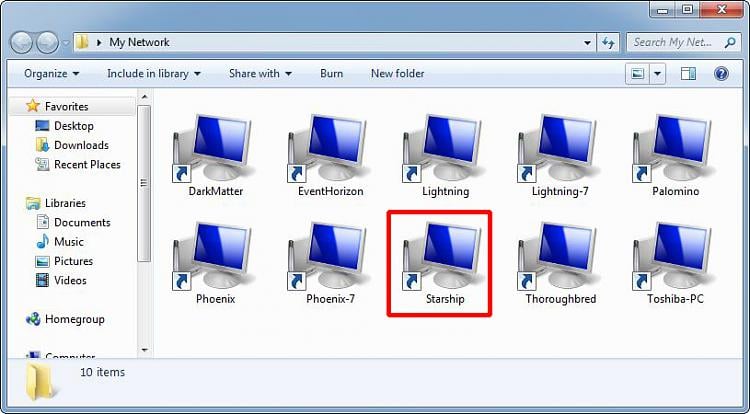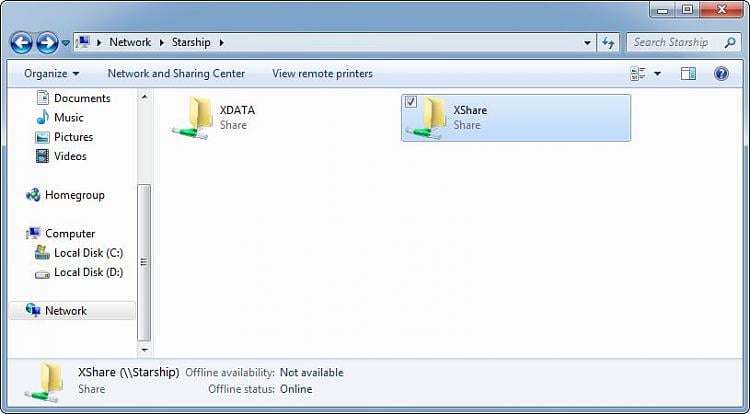New
#1
Sharing Win 10 Disks/Folders ON LAN With Win7 Computers
When I first got the Win 10 laptop I was able to set it up for C-Disk and folders to be shared across LAN. I haven't used it in a while and now it's no longer shared. I right clicked on individual folder and the share settings including permissions are still there. But then it just loops for a minute or two. When it came back I checked "Give Access To" and it still has "everyone" in it. But I can't access it from my two Win 7 computers.
And now I also can't access the Win 7 computers from the Win 10 computer.
I also saw that Avast on the Win 10 computer has the LAN specified as "Public". But I can't find where I can change that to "Private"
All three computers are running Avast and Malwarebytes.


 Quote
Quote