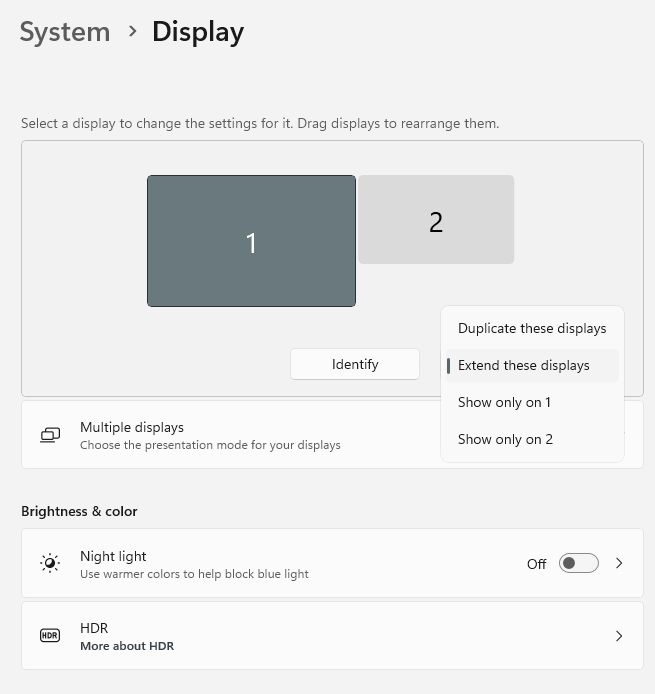New
#1
Stop win10 from ever mirroring displays as the default option
I do not want my external display mirrored, ever. It's a useless feature.
That is the default option when connection an external display. Annoying have to reset it every time.


 Quote
Quote