New
#1
Random restarts
Several times in the last few weeks, I returned to the PC to find that it had rebooted. I don't if it means anything at all, but to forgo any questions about them, this is my settings.
I generally switch my mouse off when leaving the machine for any extended length of time, but I have returned at times to find some items opened, like my built in OS calculator, but those sorts of things seem to usually be related to an accidental keyboard stroke.
My TV doubles as my monitor, which means I switch back and forth. and I have a "restart" button on my desktop toolbar, so I allow for the slim possibility that I may have inadvertently mouse clicked it, but since this has happened a couple time now, it would be quite a coincidence.

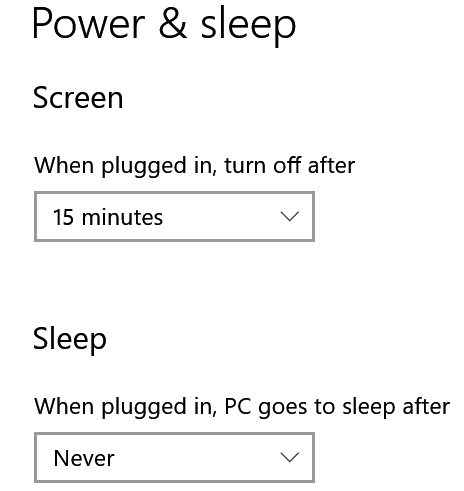

 Quote
Quote