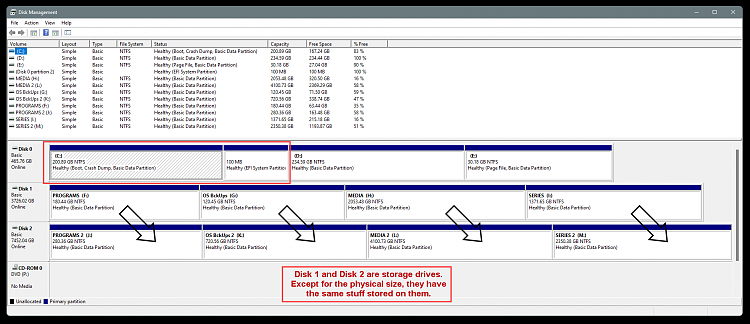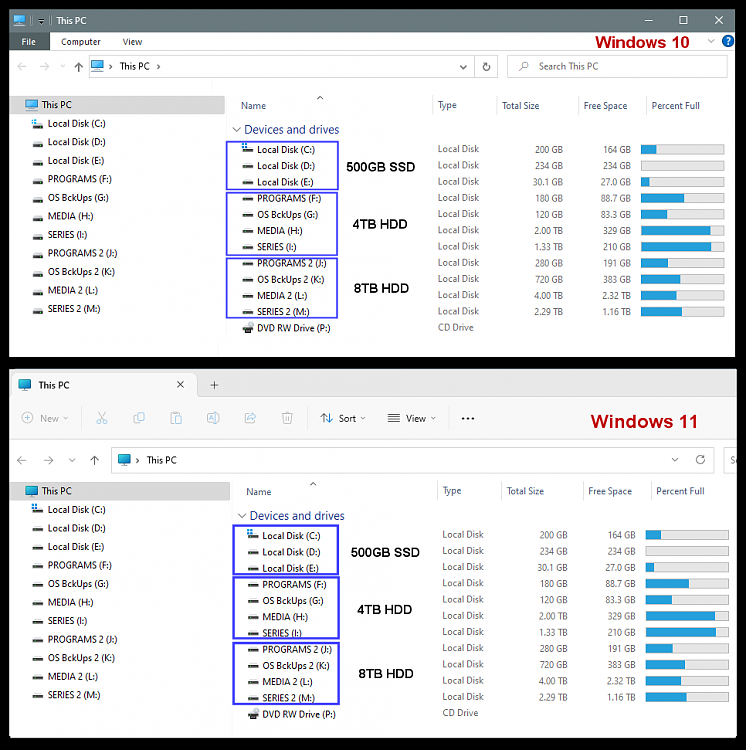New
#1
Unacceptable authoritarian arrogance
Unacceptable authoritarian arrogance
Over the weekend I had a panic call from a client, a photographer who stores his images on a dedicated drive E:.
The name of the master folder on his system being "camera image dump". He has therein several sub-folders which bear the camera/model names. Anything from a camera he downloads to the appropriate folder. It is his way too transfer and sort preliminary images and know where they are. He has of course automated daily backups.
After another Windows update had been shoved down into his computer over the weekend he couldn't find thereafter his master folder and subsequently all folders therein. He panicked and called me. Not knowing what the situation was I told him to not touch anything. I'll be over come Monday.
Well, it turns out that in the usual infinite top-down authoritarian arrogance the Windows update reconfigured folder names to their preferred liking "pictures" as the folder as all subsequent folders are set and optimized to show pictures in explorer.
So I renamed his master folder back to its original name replaced the default icon with the user specific chosen one.
He was happy all was well but he was still a little upset how this happened without his knowledge.
My question now is how can I in the future prevent this audacious arrogance that Windows updates just rename everything the way they see fit and to their liking without giving a fly turd about what the user wants and needs or has configured!?
In other words, to prevent in the future of the [re]parsing of folder names to default window settings and names without the user input, knowledge or acknowledgment.


 Quote
Quote