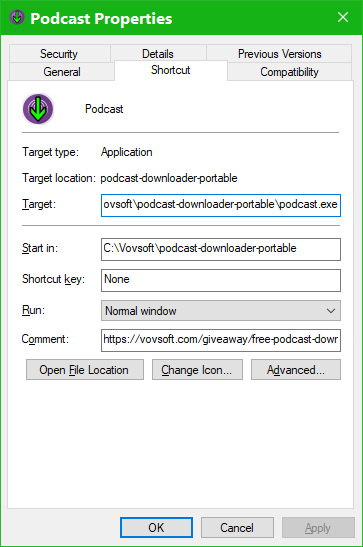New
#1
Windows 10 shortcut property using COMMENT field
In Windows 10 Pro 22H2, when I create a shortcut such as this:
its' format often changes (without my request to do so) to this format:
which is what I do NOT want to happen! As you can see, my first shortcut provides a COMMENT box which allows me to provide useful information for future reference, whereas the second shortcut does not.
What must I do to prevent Windows from changing the shortcut's format so it will retain my COMMENT box? Most of the time this does not happen but if I can do something to prevent this I'd like to know about it.
Thanks,
Dan

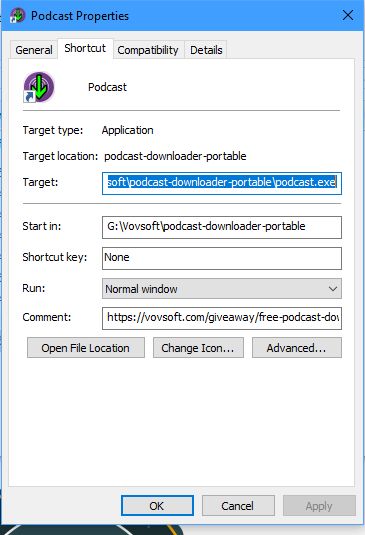
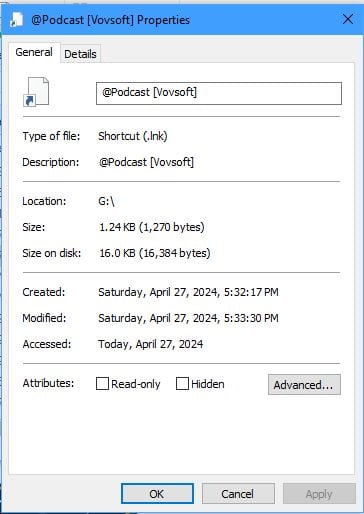

 Quote
Quote