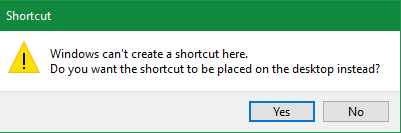New
#1
Adding new top-level foldeer to PATH: what can I do that I could not
I have a bunch of portable programs that I have collected into a top level folder called \bin" with subdirectories for various categories like batch cmds, general utilities, photo utilities, etc. On a different forum, someone said that I should add this to my PATH variable
c:\bin
So I did this and then rebooted my system. I checked PATH to see that my addition was now part of PATH. However, when I typed the name of one of these portable programs I got a web search for that program, but the program itself did not run.
Was I expecting too much? Did I skip any steps? I like the idea of typing (or clicking on a shortcut icon) for a program instead of having to navigate to the right subfolder, and then double-click on the program file.
Win 10 2H22 V 19045 (plus all MS patches)


 Quote
Quote