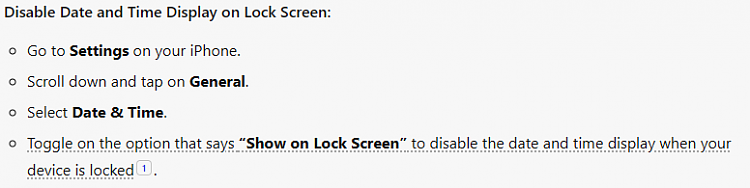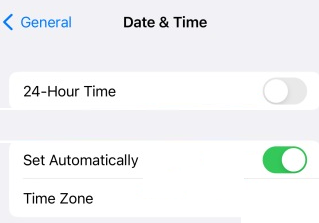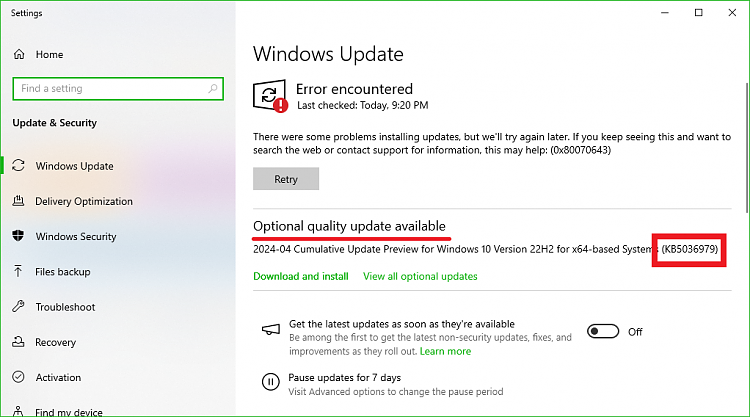New
#11
Yet this is related to your post:
See if you can do a roll-back to the previous version of Windows 10 you had installed on the laptop:
Go Back to the Previous Version of Windows in Windows 10
Right after the restoration, do this:
And make sure not to install those, until Microsoft decides to force it onto your computer:
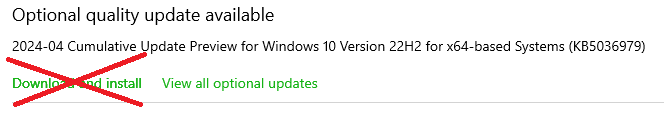

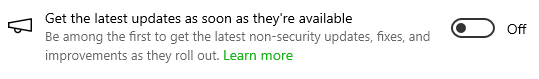

 Quote
Quote