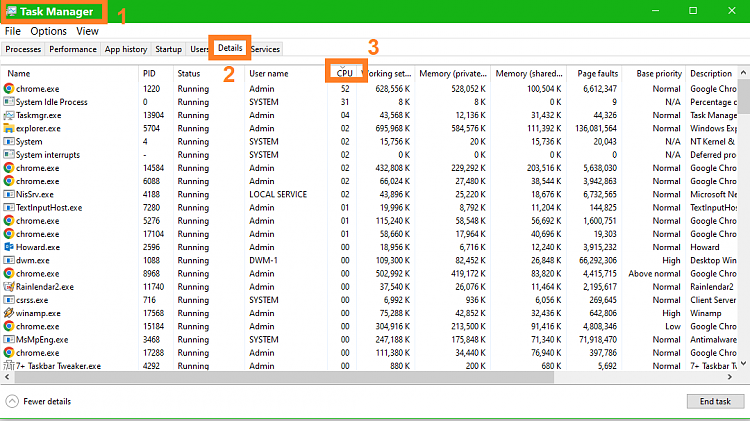New
#1
Asus Vivobook currently overheating - fan noise
Hi people, you can see this laptop full specs here: https://www.asus.com/laptops/for-home/vivobook/vivobook-s15-s530/techspec/
In the back of my computer I read: S530F, so to be honest I do not even know if that is the exact model because of that last letter "a"
It's an i5 with 256 SSD and 8GB ram
I know it is an Asus Vivobook S530F, the same one in this video: https://www.youtube.com/watch?v=QHgvt4cSViE&t=1s
I know it because I opened it looking to clean the fan using air pressure but the problem persists.
Fan noise and overheating.
Some friend told me it's probably a virus making the computer work harder.
I just need to know what to do.
It is a very nice laptop which I also want to add more memory.
I wonder if that's even possible
Thanks a lot and sorry for my confusion about the exact model


 Quote
Quote