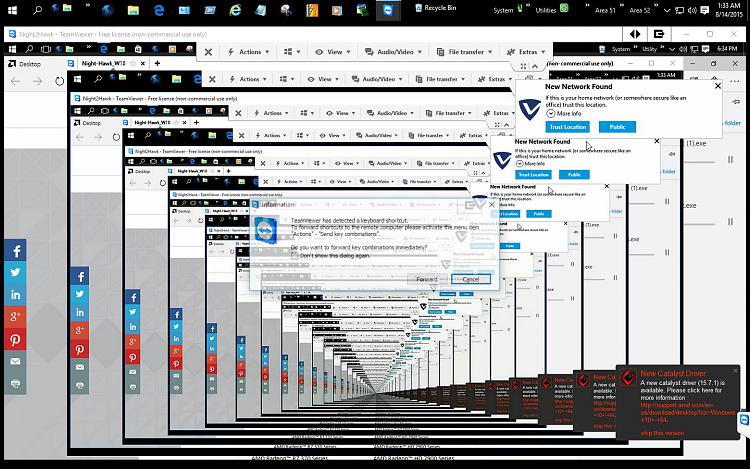New
#1
No application focused after switching desktop
As the title says, after switching desktops, no application is focused. This is extremely annoying, because additional ALT+TAB is required just to start typing. I was excited about this feature and it looks really great, but this small bug makes it almost unusable for me.


 Quote
Quote