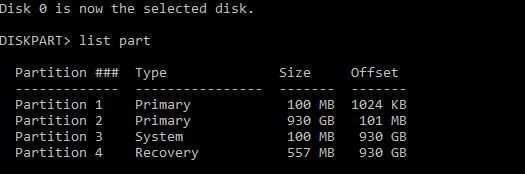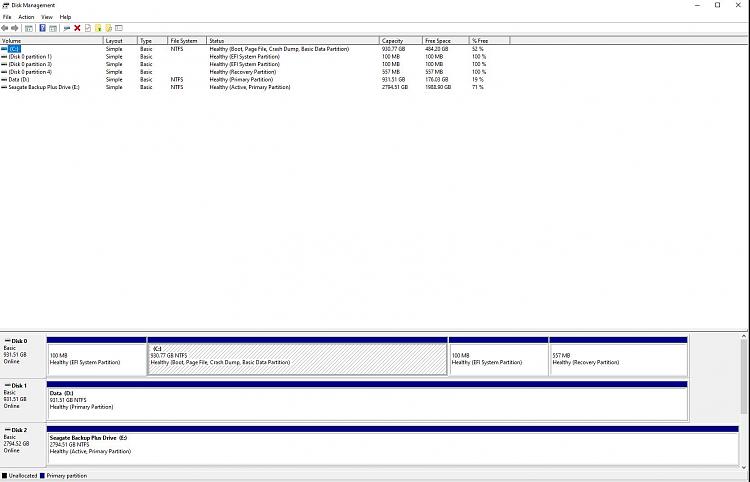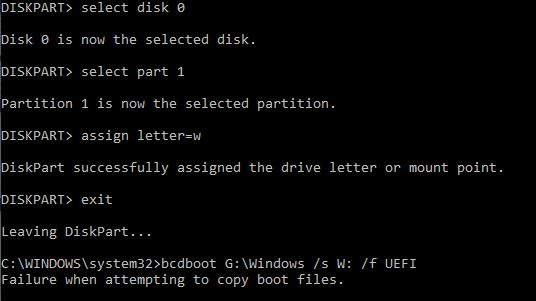New
#31
MBG2GPT and WinRE issue
-
-
New #32
Next step
- Delete the System partition and create a new EFI partition on it.
Open a CMD window as administrator and type:
Diskpart
sel disk 0
list part (it will list all partitions on disk 0)
exit
Post the results of diskpart here as an attachment
-
New #33
-
New #34
Next step
- Delete the System partition and create a new EFI partition on it.
Open a CMD window as administrator and type:
Diskpart
sel disk 0
sel part 1
del part override
create part EFI
format fs=FAT32 quick
assign letter=s
exit
-
New #35
-
New #36
Why partition 1 has no Letter?
Open a CMD window as administrator and type:
diskpart
select disk 0
select part 1
assign letter=w
exit
bcdboot C:\Windows /s W: /f UEFI
Sorry, it is C: not G:
-
New #37
-
New #38
Open a CMD window as administrator and type:
bcdboot C:\Windows /s W: /f UEFI
Sorry, it is C: not G:
-
-
New #39
No problem! Success:
C:\WINDOWS\system32>bcdboot C:\Windows /s W: /f UEFI
Boot files successfully created.
-
New #40
Next step:
- Boot from Win 10 USB installation drive
- delete partition 3 and 4
- Shrink C: in 450M
Boot from a Win 10 installation drive and at the Windows Setup screen, press Shift+F10 simultaneously to open a command line prompt. Type:
Diskpart
sel disk 0
list part
sel part 4
del part override
sel part 3
del part override
select part 2
shrink desired=450
exit
Reboot and post a disk Manager image
Related Discussions

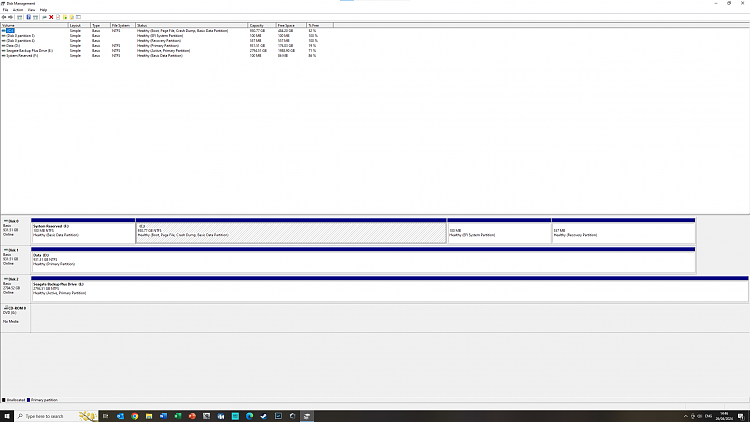

 Quote
Quote