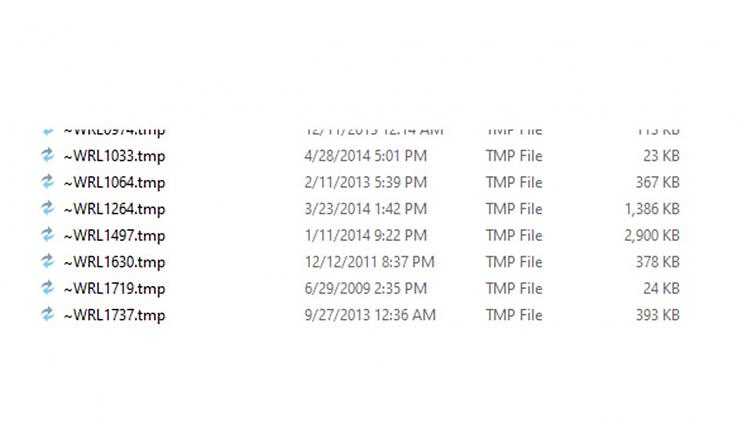New
#1
Is it adviseable to remove files that begin with tilde (~)
Over the years my computer has accumulated or saved hundreds of files that begin with a tilde (the ~ symbol or ~$). Many have a .tmp suffix.
- What are they there for?
- are they useful?
- What is the risk of removing/deleting them?
- What else should I know about them?


 Quote
Quote