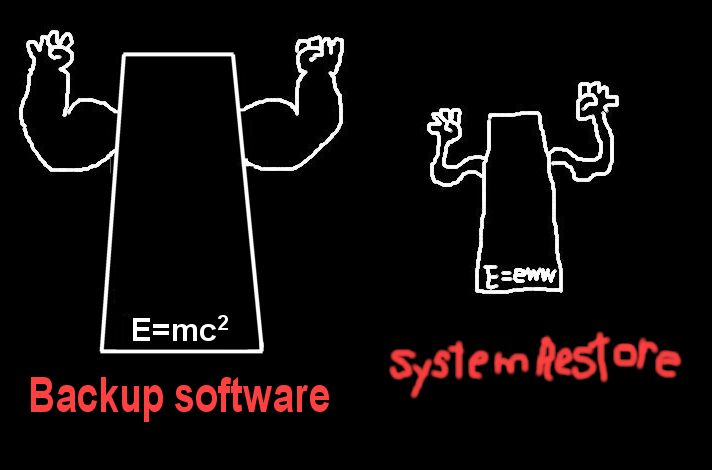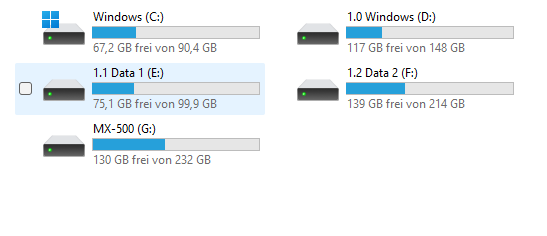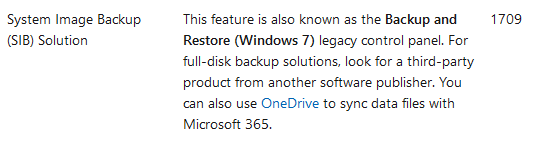New
#21
I "monkey around" with only one device (W11) which has no important anything in it. My important files are in the other PC (W10) which I use for important computing, like office stuff and banking. So, I use my two devices differently: (1) PC with W11 is for learning (and tweaking) and fun computing (2) PC with W10 is for important computing and is seldom, if at all, tweaked. And maybe that's the reason it runs faster.


 Quote
Quote