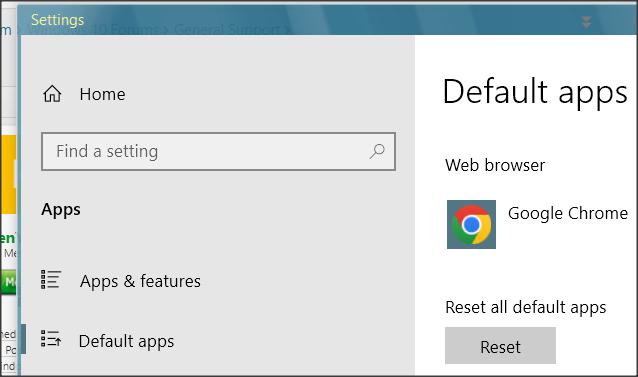New
#1
Why does my default browser keep resetting to Edge
I am running Windows 10 Pro Version 22H2
Installed on 12/20/2023
OS build 19045.4353
Windows Feature Experience Pack 1000.19056.1000.0
My browser of choice is Opera; however every time I reset my default browser to Opera, within a day or so, the default browser gets reset to MS Edge.
Why does this happen? How can I prevent this from happening?
Thanks,
Ken


 Quote
Quote