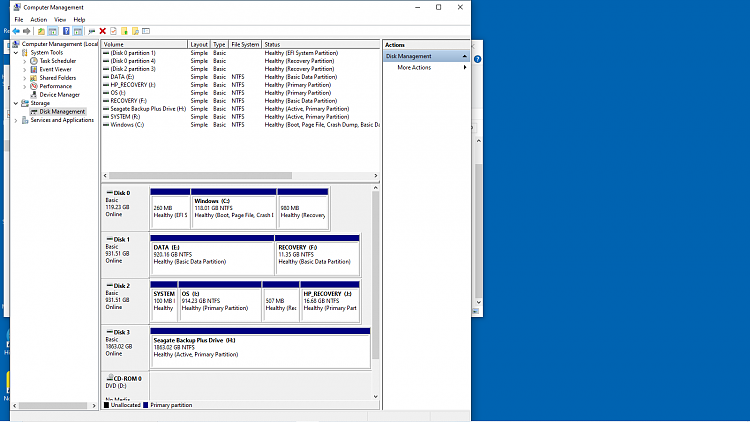New
#1
Data retrieval from old boot disk
I'm sure this has been posted before, but I reviewed the posts available and did not see what I was looking for. I am a retired mainframe Data Procesing professional who has dabbled with windows for several years. I recently removed the hard drives from some unsupported desktops. I discovered that I needed to pull some data off for future use. I was successful with one, but the second I'd dealing me fits. I'm using a USB connected shell to my current tower. With the first drive, I was successful by just opening the drive with File Manager, selecting the needed data, then using drag and drop to copy the data. When I mount the second drive in the same she'll and open it, all I see are Recovery and System partitions, so no easy way to find the needed files and folders. Apparently, my dabbling in Windows didn't prepare me for this situation. The drive could possibly been formatted under Win 7, or 8. Is there a fairly straightforward way to be able to find the data files and folders that I would like to copy?


 Quote
Quote