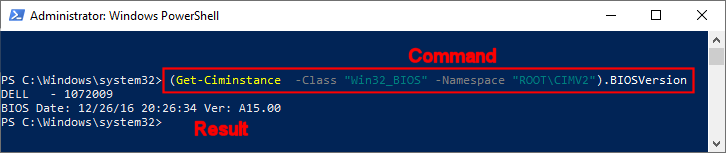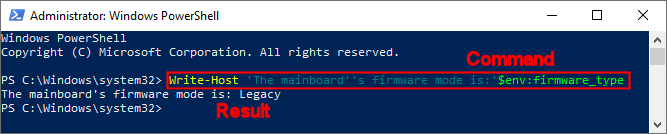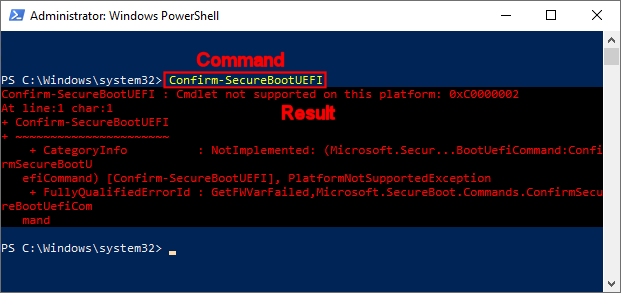New
#1
Event 1796 TPM-WMI
I've noticed after updating today with the latest Windows update that after boot up I get at least one of these in the event log after every boot.
"The Secure Boot update failed to update a Secure Boot variable with error Secure Boot is not enabled on this machine.. For more information, please see https://go.microsoft.com/fwlink/?linkid=2169931"
Now, assuming the TPM is referring to an actual TPM module, I do not have one of these. Nor, as it states, do I have secure boot enabled. I've never had this event turn up at any point in the past so I'm confused as to why I'm getting it now. The link doesn't help me out as all I'm wanting is to turn off needless error reports such as this.
Is this an event not worth worrying over, so I can possibly even hide disable it from being logged and clogging up my event viewer, or is there a good reason I'm being notified of something that doesn't affect me?


 Quote
Quote