New
#1
Metro Bootloader Options
Hi. I run a dual boot system with Win 10 Pro and Win 11 Pro as the two options (see attached screenshots for exact system info). Yesterday I was doing some partition resizing and other maintenance and when I was finished and restarted the system I found that I had multiple options on the bootloader page that were not there before and that are not legit bootable OSs (in the red boxes on the attached image- only HPE 10 and HPE 11 should be there). I don't think it is doing any harm that I can tell though I haven't tried booting to any of the new ones that are coming up, but I am wondering if there is way to get rid of them without having to reinstall everything.
Thank you.
- - - Updated - - -
Found answer here: https://www.tenforums.com/installati...unneeded-boot-

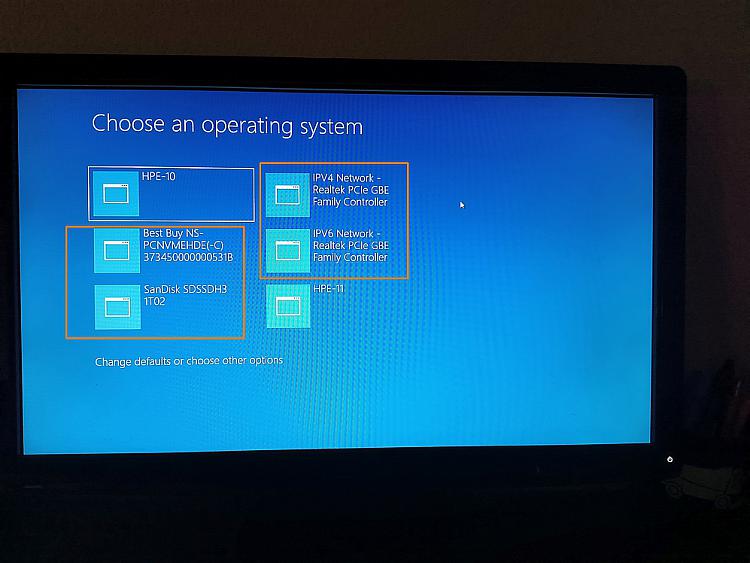
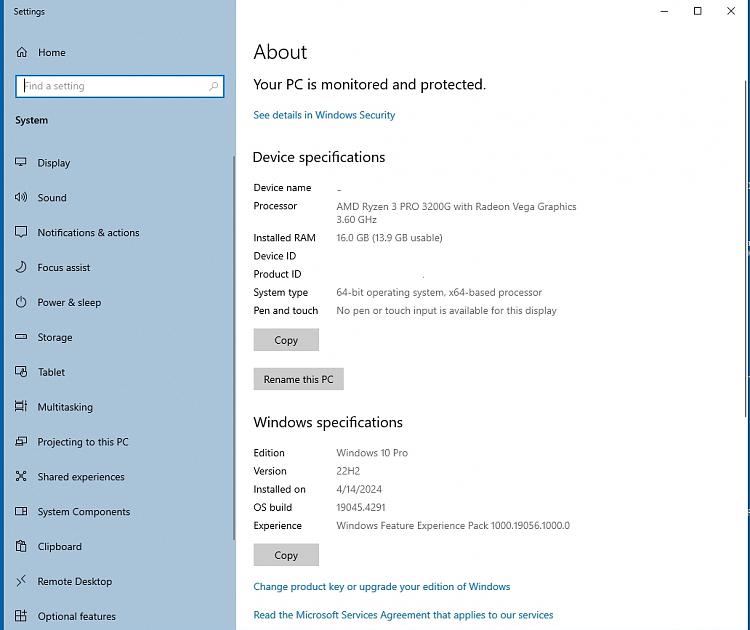
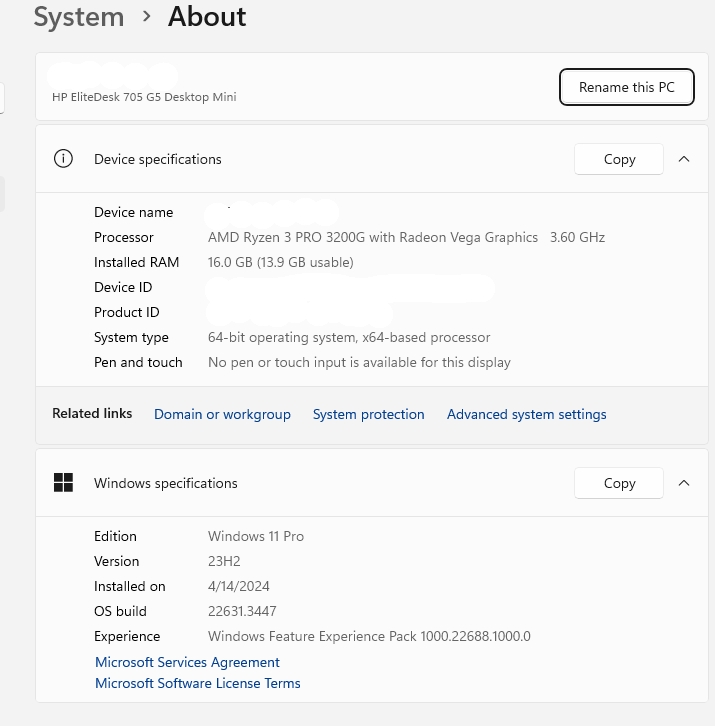

 Quote
Quote