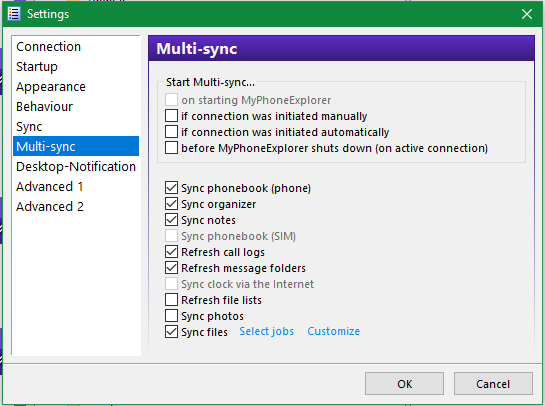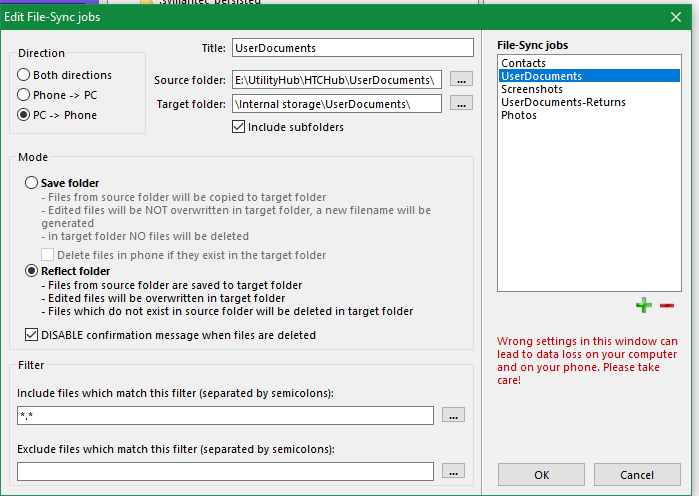New
#1
Persistent MyPhoneExplorer error
I just added my wife's phone to MPE. We both have Samsung Galaxy S23+ phones. I've been using MPE since last year so I'm fairly familiar with how to use it.
For some reason, I keep getting error messages saying ...
SetPath failed:
\sdcard\Android\data\com.*
"OBEX errorcode C4 - Not Found"
The sync cycle runs for a bit then one of these messages pops-up, forcing me to hit "ok" to resume the sync.
Any thoughts?
Thank you


 Quote
Quote