New
#1
Hi, Windows 10 home, 22H2, 19045.4291
-
-
New #2
Windows Installer - Wikipedia
its an api to manage installing applications. As to why it is popping up not sure, you can do so by runningmsiexec.exe
-
-
New #4
If you are curious, you should be able to list what was successfully installed by the application installer engine.
You can either open Event Viewer (as administrator) and search Event Viewer > Windows Logs > Application for entries where the Event ID is 11707.
Even easier, use Nir Sofer's FullEventLogView, wait until the list is populated then use the Event ID column to view events with an ID of 11707... or use Advanced Options (F9) to filter specifically for 11707 events:
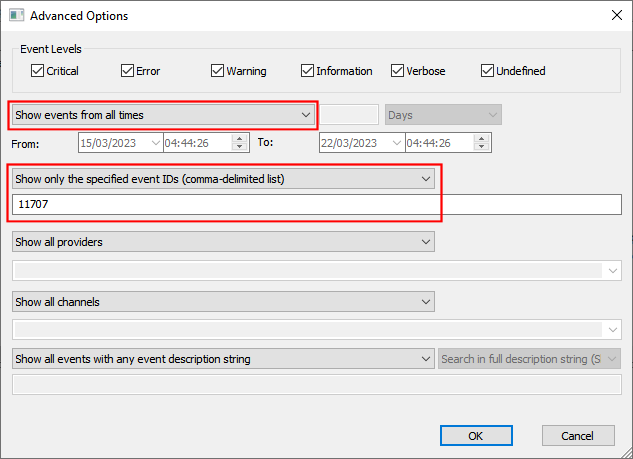
IMO, probably the easiest method is to do this:
1. Right-click on the Start button and choose Windows PowerShell (or Windows PowerShell (Admin)).
2. When the console appears, copy/paste/enter the following PowerShell command:
You'll see a list of the last 10 Windows events that have an Event ID of 11707 like this:Code:Get-WinEvent -FilterHashTable @{LogName='Application';ID='11707'} -MaxEvents 10 | Format-List
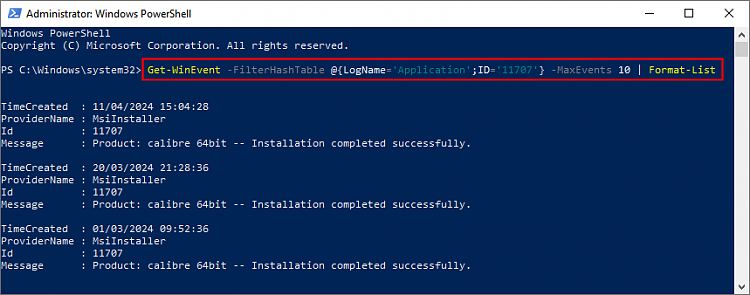
Hope this helps...Last edited by RickC; 1 Week Ago at 05:27.
-
New #5
Related Discussions

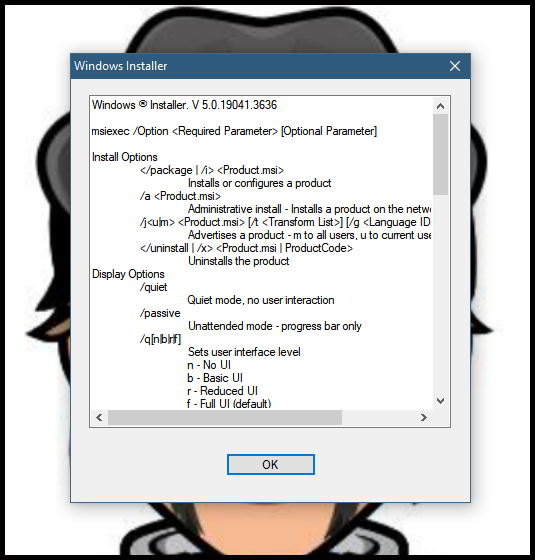
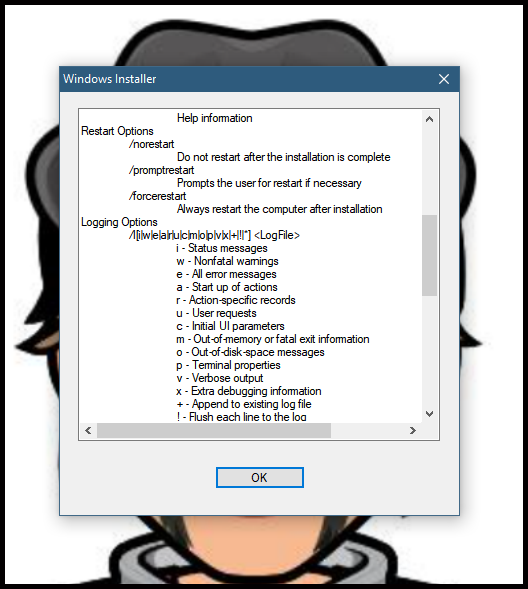
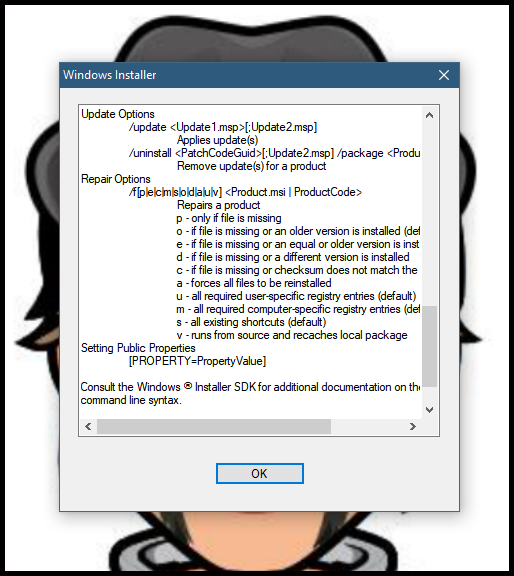

 Quote
Quote