New
#11
usbdeview logs gone
-
-
New #12
-
New #13
OK.
[You type quicker than I screenshot. I was still adding my second diagram when you posted.]
I really did think it would turn out to be a change in Options. I cannot think of another explanation at the moment.
Any ideas about specific devices that are no longer listed?
Any 'cleaning up' utilities in use such as RAPR?
Denis
-
New #14
-
New #15
I do not know what has happened.
I'd suspect hardware updates rather than Windows updates.
If you want to pursue this, I suggest you output the current entries then do this again in mid-May so you can see if there have been changes.
The syntax is explained in the NirSoft page and in the Help file.
Here is what I use
- replace F:\Lists with a path to a folder of your own.Code:USBDeview.exe /scomma "F:\Lists\USBDeviewList.csv"
- You can call the .csv file whatever you want.
I don't make much use of USBDeview. I do use another NirSoft utility every few months, DevManView, that lists the same devices as Device manager.
I run this every time I update then backup any hardware drivers.Code:DevManView.exe /scomma "F:\Wherever\DevManView.csv"
Backup and Restore Device Drivers - TenForumsTutorials
Denis
-
New #16
Try going into Device Manager, pick one of the USB devices (you could even try inserting one of your USB devices) and in its Properties, see if the Events tab shows anything of interest.
-
New #17
-
New #18
-
-
New #19
I thought I had already posted this - the OP is also discussing this in ElevenForum
usbdeview logs - ElevenForum
Denis
Related Discussions

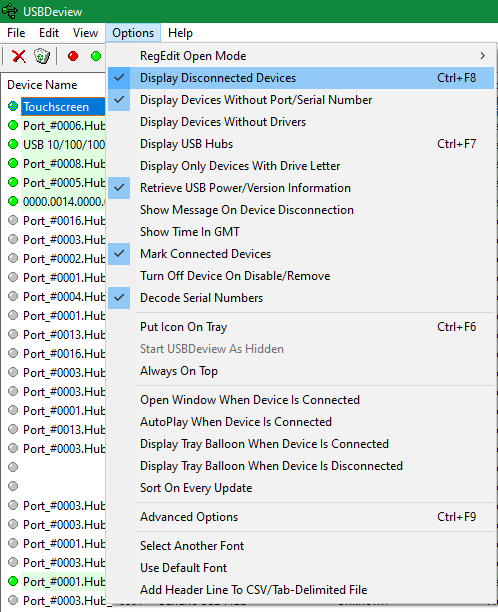
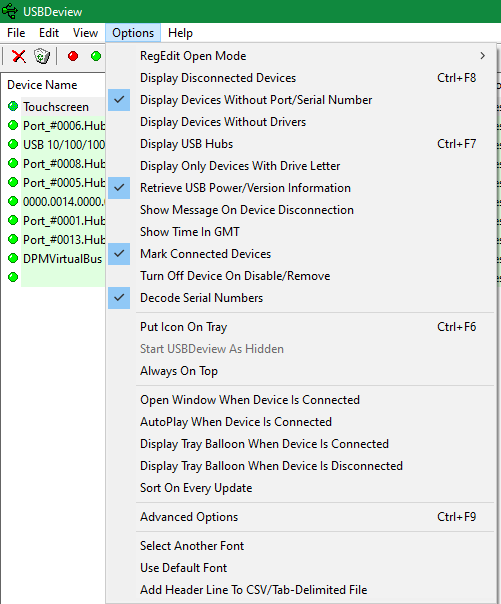

 Quote
Quote