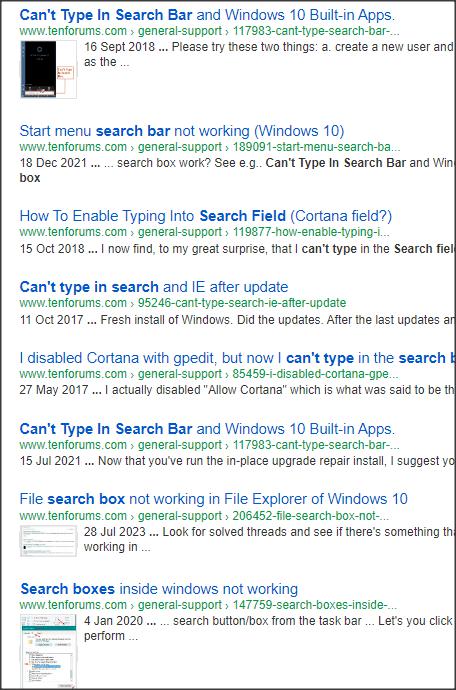At the bottom of the box there was like a 'start' box or column where you could type in a question or a command. This box or column no longer appears. If I tap my Win key there is nothing where I could ask a question or type in anything. Any ideas as to where it went would be helpful.
It does not appear but it still operates.
Just press the WinKey or click on the Start button then type as if the box had appeared and the computer will respond as if you had typed into the box that had not appeared.
Denis
Welcome to TenForums.
It's really worth making time to browse through the Tutorial index - there's a shortcut to it at the top of every page.- At the foot of the Tutorial index is a shortcut to download it as a spreadsheet.
- I download a new copy each month.
- By downloading it as a spreadsheet I can benefit from Excel's excellent filtering capabilities when I search for topics of interest.
- Tutorials are also listed by category at Tutorials - there's also a shortcut to that at the top of every page.
- Both tutorial lists are searchable.
- You can also search for TenForumsTutorials in many general search engines, such as Google, by adding site:tenforums.com/tutorials after your search term. For example,
taskbar toolbars site:tenforums.com/tutorials
You can search TenForums using the search box in the top-right corner of all TenForums webpages or using Advanced Search - TenForums
- You can also search TenForums threads in many general search engines, such as Google, by adding site:tenforums.com after your search term. For example,
Search for drivers by HardwareID site:tenforums.com
- [This is what the search box in the top-right corner of TenForums webpages does automatically]


 Quote
Quote