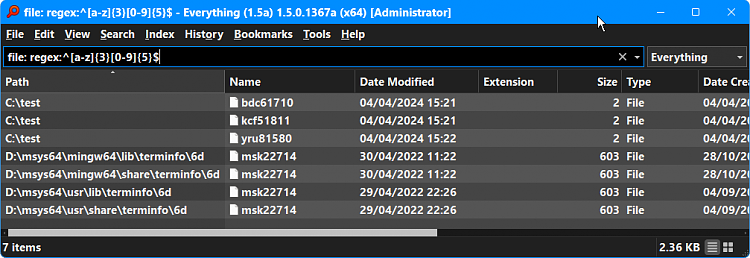New
#1
How do I search for file names with 3 alpha followed by 5 numbers?
Win10 Version 22H2 (OS Build 19045.4170)
How do I search for files that have 3 letters of the alphabet, followed by 5 numbers?
Such as “aam84824” ... “aak28764”. These are Trojan files I need to delete (Trojan_Script_Wacatac.B!ml).
How do I search for file names with 3 alpha followed by 5 numbers?


 Quote
Quote