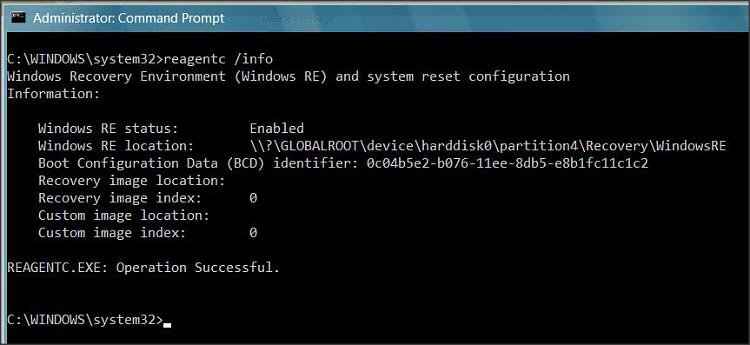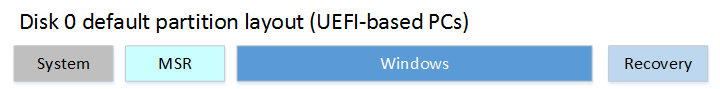New
#1
22H2 Question: fresh install, yet mutiple recovery partitions ? (GPT)
Hello,
Just a question: I had installed a new NVME SSD in my machine, starting from scratch. Created a USB thumb drive with Win10 installation media on it.
Now that everything has completed (drivers, updates, essential software for me), I notice that I have two recovery partitions. Why is that and is that normal ?



 Quote
Quote