New
#91
OK so far today. We'll see.
OK so far today. We'll see.
Took an hour and 19 minutes after windows 10 sign-in for the error to happen today. I have been getting it several times a day, same error details. Have been troubleshooting it since April 10th. This is a work computer, windows 10 home, 2016 HP desktop (not in my profile). I have pretty much exhausted possible remedies. The system is working extremely well other than this issue. Had a bunch of windows updates installed yesterday.
OS Build 19045.4412
Experience 1000.19056.1000.0
ok thanks for that info. !
I just found this link after some Google searching and it also has that same command, so maybe it will work. There is another thread jst like this over in MS answer forums. I posted there to see if anyone tried it.
[How To] Re-register Start Menu In Windows 10
- - - Updated - - -
ok thanks for that info. !
I just found this link after some Google searching and it also has that same command, so maybe it will work. There is another thread jst like this over in MS answer forums. I posted there to see if anyone tried it.
[How To] Re-register Start Menu In Windows 10
PS Same here I'm running disk cleaner and SFC and check Reliability History a couple times a week. Theres probably millions of PC's with the issue but the average user is not checking RH at all.
- - - Updated - - -
I only ran the command which I would assume would be the only thing you need but after rebooting it did not work.
Should I do the first few steps in post #13 first? I don't how that would be related to the command being run in Power Shell that 100% targets the Start menu.
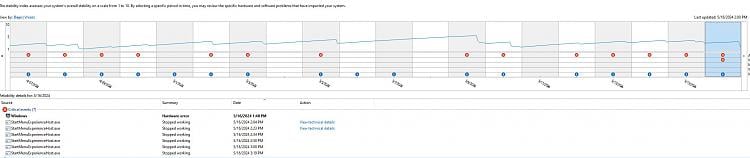
that's right, I did :
seems to have fixed it for me after the May updates. remember to restart after running the commands in cmd and again after powershell. did your sfc scan find any corruption?Code:-- Command Prompt (admin) dism.exe /online /cleanup-image /scanhealth dism.exe /online /cleanup-image /restorehealth dism.exe /online /cleanup-image /startcomponentcleanup sfc /scannow --- restart --- --- Powershell (admin) Get-Appxpackage -all *shellexperience* -packagetype bundle |% {add-appxpackage -register -disabledevelopmentmode ($_.installlocation + "\appxmetadata\appxbundlemanifest.xml")} --- restart
Hello h4X0R,
Hello this is Don and I just ran everything including the DISM Command Lines and ran SFC. SFC did find errors but they were corrected and verified that by running it again. I restarted my computer and then entered the command
Get-Appxpackage -all *shellexperience* -packagetype bundle |% {add-appxpackage -register -disabledevelopmentmode ($_.installlocation + "\appxmetadata\appxbundlemanifest.xml")}
into Powershell Admin then restarted my computer and now I will check later on tonight and see if it works.
Don
- - - Updated - - -
This procedure did not work.
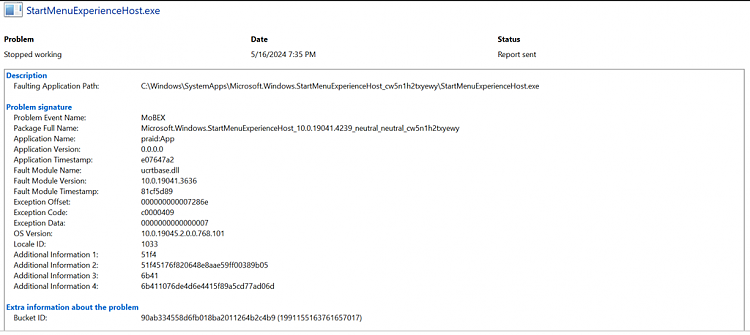
Nope again, after almost a day.
Still can't figure out what user action (if any) correlates with the failure.
ahhh bummer I'm not even gonna bother trying it now, and as mentioned MS has to fix this.
Now its a waiting game...
I am not wasting any more time trying to fix this error as I and others here and over in MS Forum have tried everything possible to correct this and NOTHING works. There have been Feed Back Hub bug reports made there but not a word from MS as expected. If MS is not going to fix this then at least they could do is make the error a Information instead of an App Failure and creating a Crash Dump. This is totally ridiculous that you cannot even open the Start Menu on your own computer without creating an Application error. How many users out there do not even know they are getting this error. If you want to know then open your Control Panel then click on Security and Maintenance then click on Maintenance to open the menu then click on View Reliability History and see if you have red dots errors then click on a dot and check if is a StartMenuExperienceHost.exe failure. If you do then report it. It now seems that with every Preview Cumulative Update or Patch Tuesday Updates they break something in user's Win10 computers. My question is.......why?
Last edited by DonT5; 1 Week Ago at 13:23.