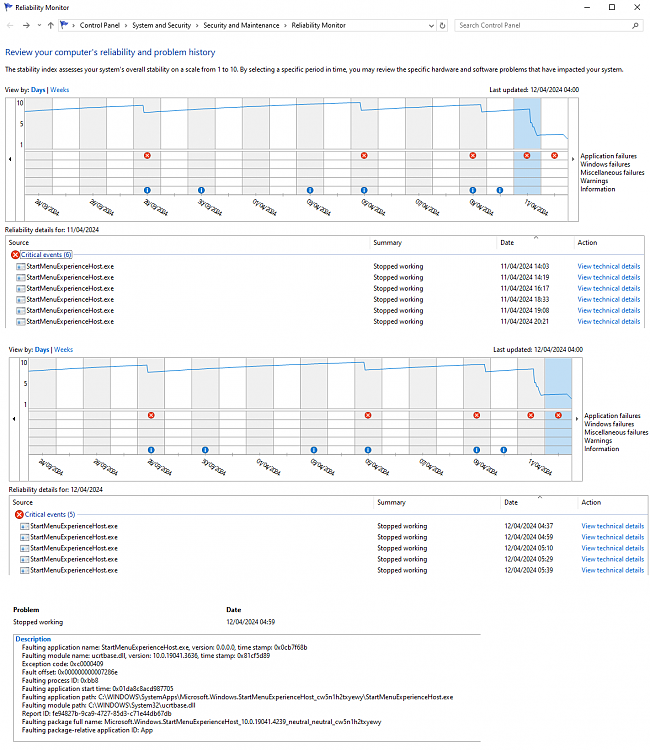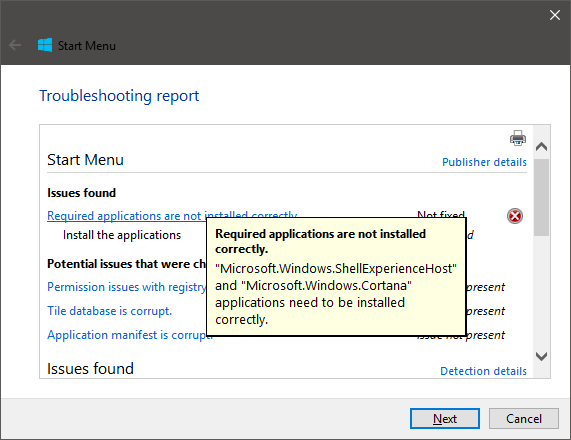New
#11
Not fixed, and for now not trying to fix, but I did a little fiddling because I like to understand what is going on.
If I suspend the process it disables the start menu. something I never had as a problem.
If I kill the process, it immediately automatically starts up again and also shows up in the Reliability Monitor, the same as the problem.
This also shows how robust Windows 10 can be.
If I'm not fiddling with it, it only happens once per session.
I can live with it, but after the next update I will resume trying to fix it.


 Quote
Quote