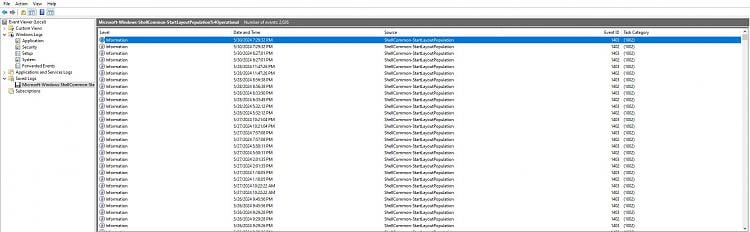New
#111
Hi, possible clue:
Take a look at the event viewer Applications and Services Logs - Folder: Microsoft\Windows\ShellCommon-StartLayoutPopulation. In there I see information events 1402 and 1403 that seem to correlate with StartMenuExperienceHost crashes.


 Quote
Quote